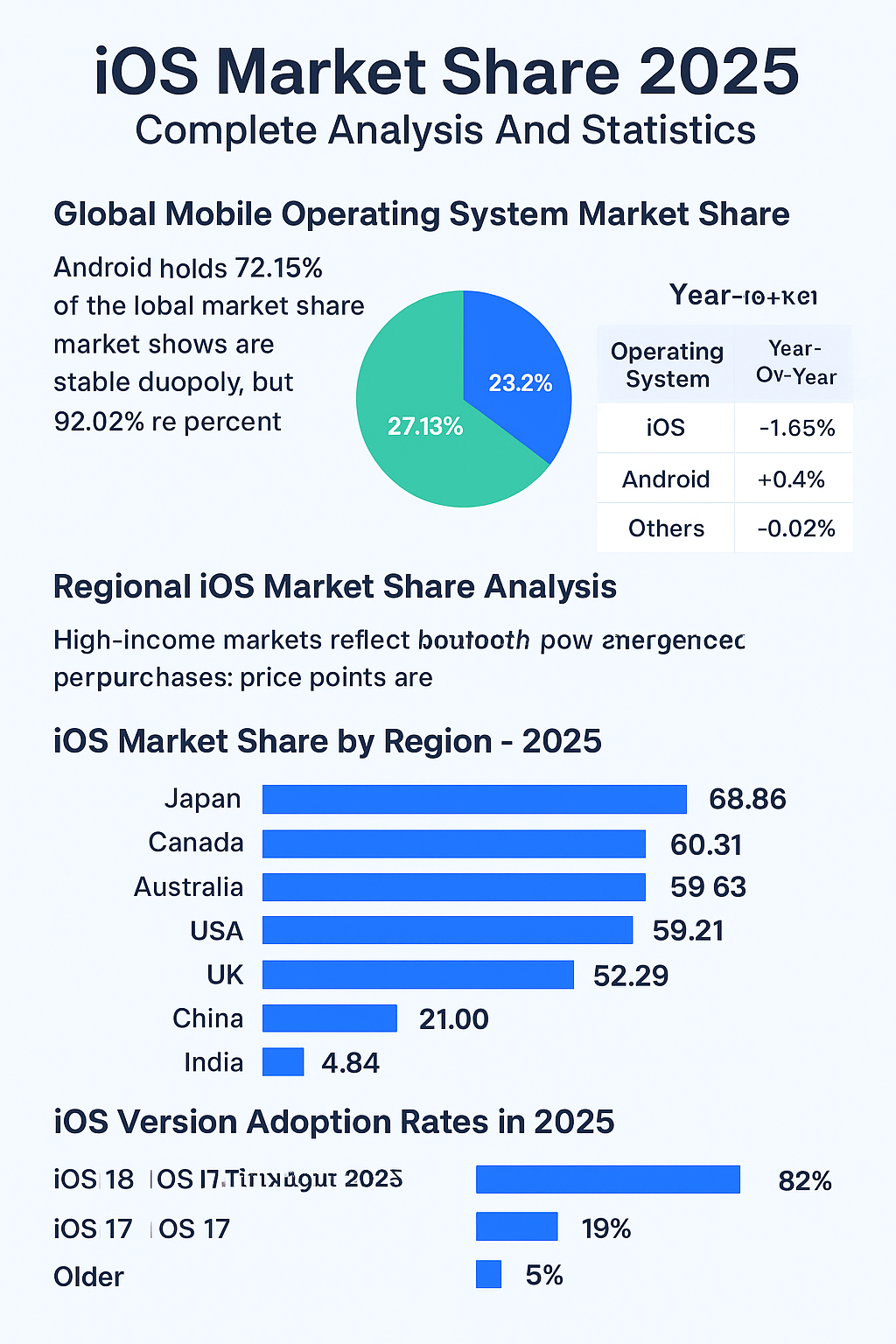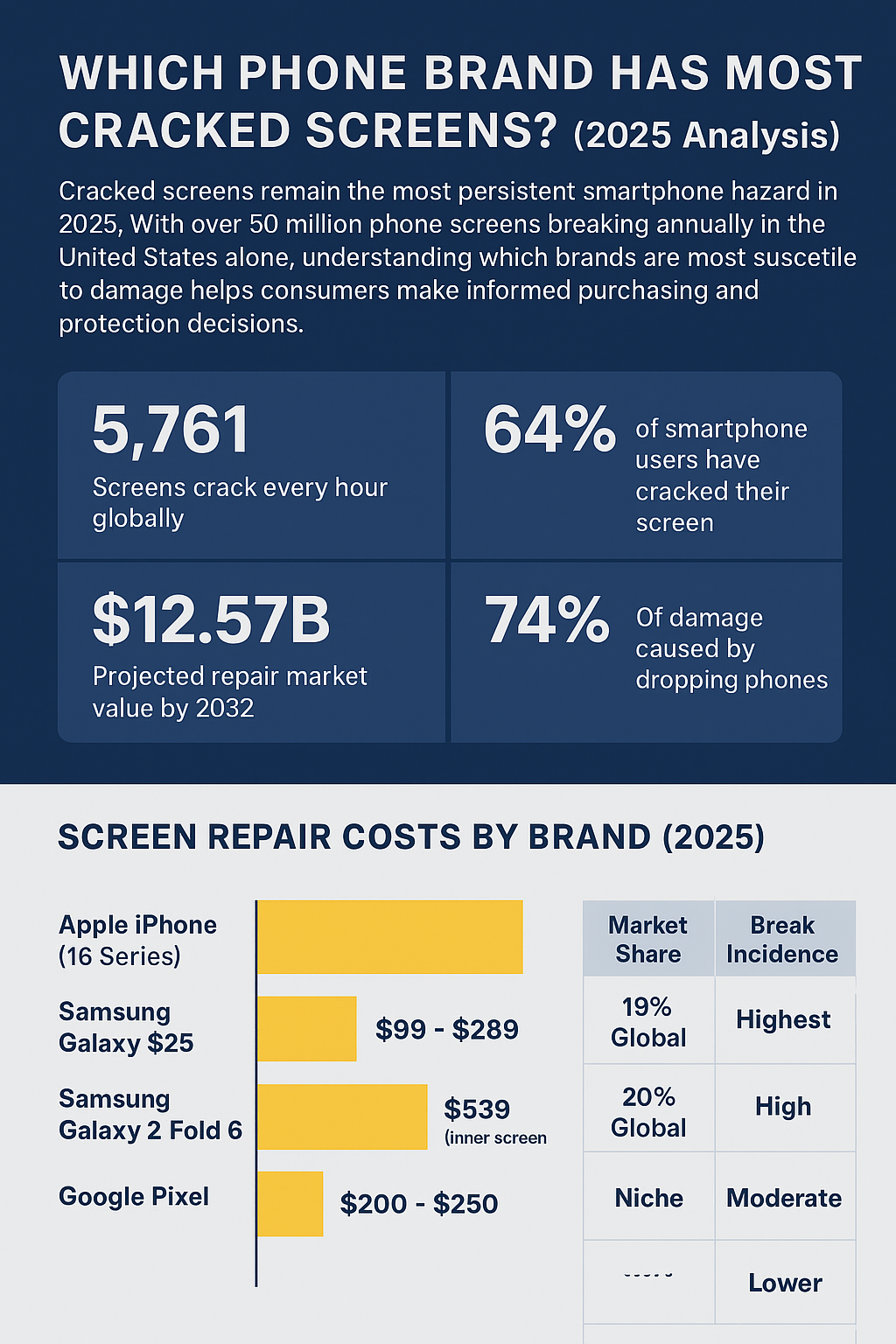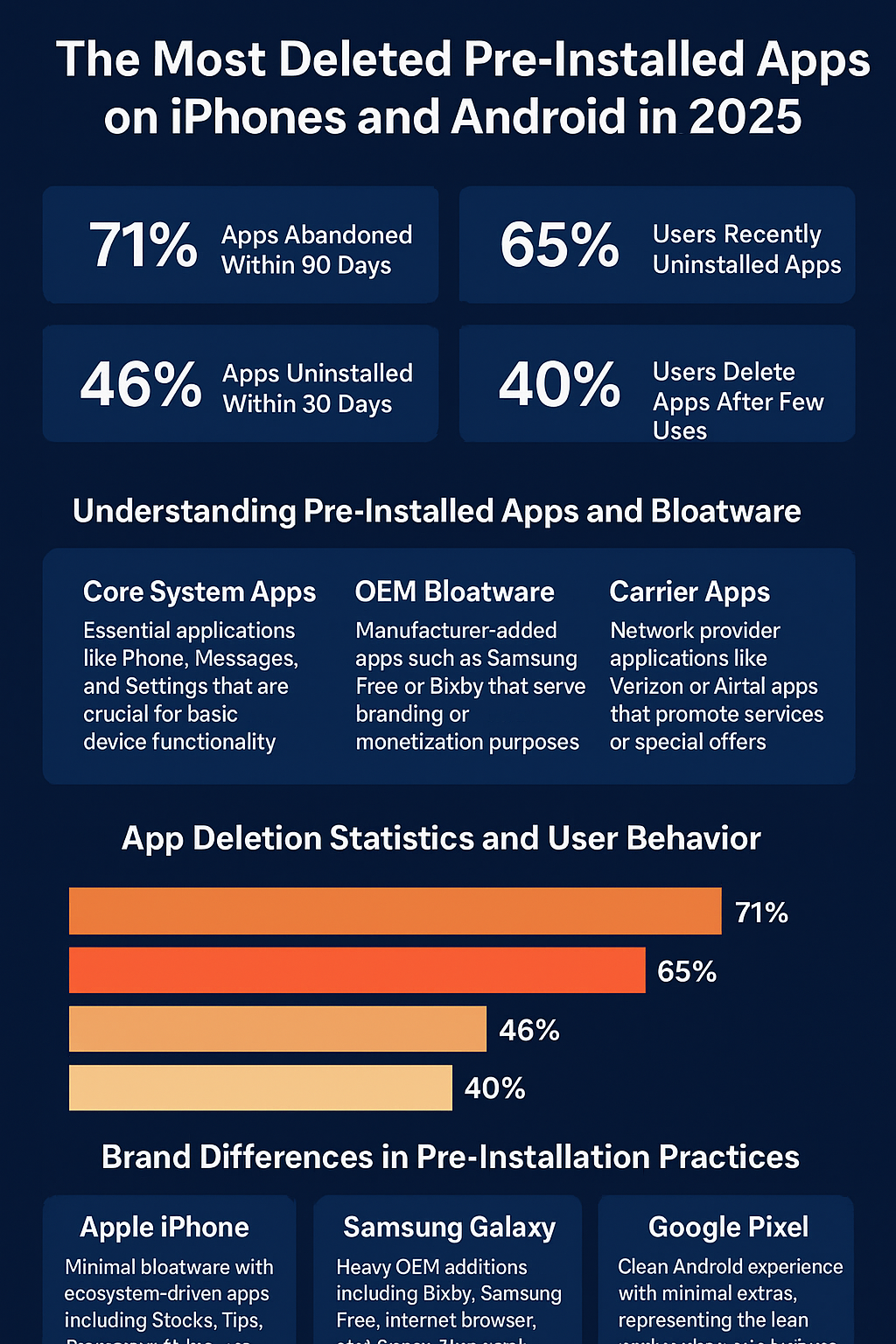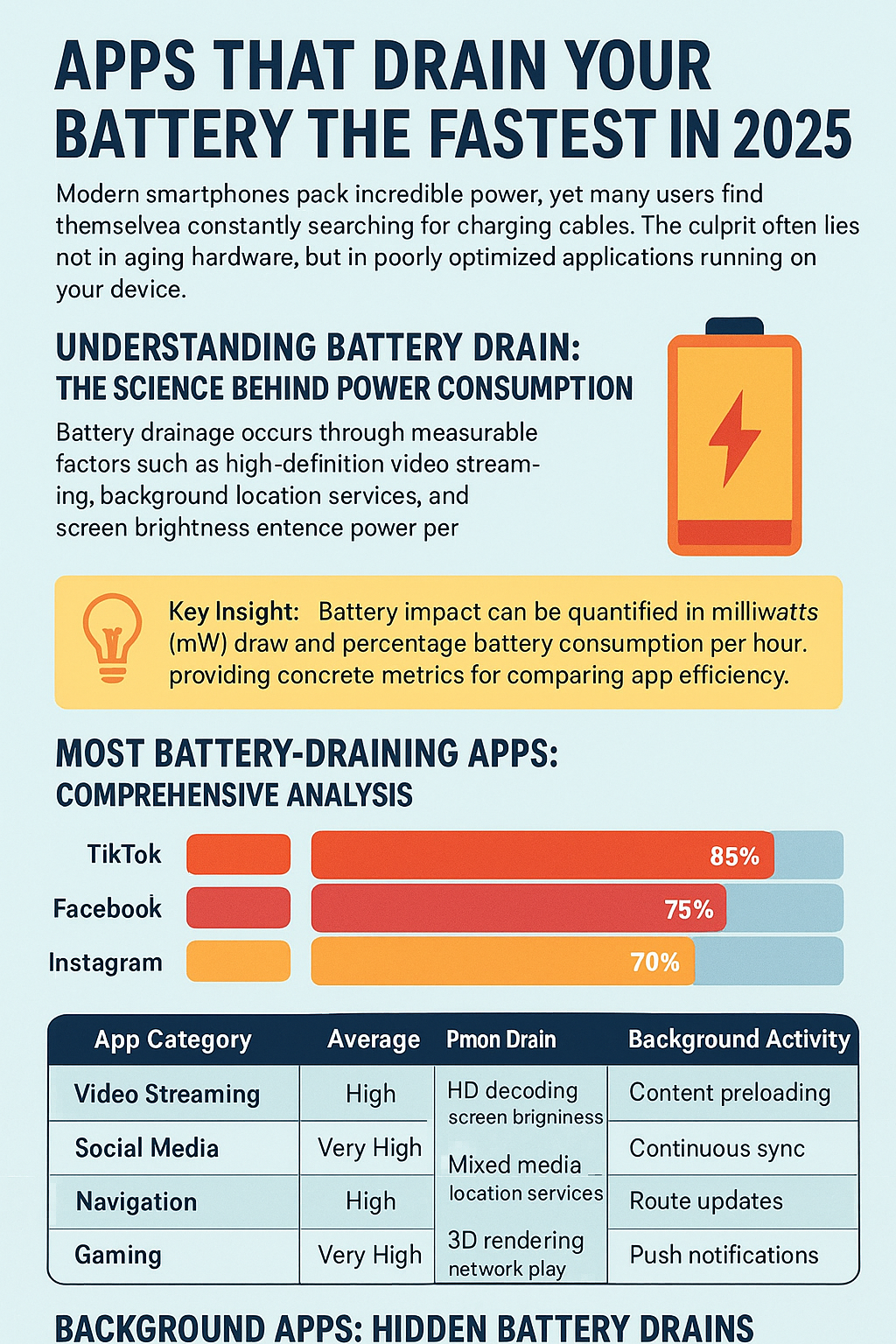Key Takeaway: iOS autocorrect has become increasingly problematic since the iOS 17 transformer model update, with users reporting frequent incorrect word changes, particularly affecting words ending in “s” and common contractions. Understanding these patterns can help iPhone users better manage their typing experience.
Autocorrect was designed to enhance our mobile typing experience, but recent iOS updates have created new challenges for iPhone users. Since Apple introduced transformer-based autocorrect models in iOS 17, many users have experienced unexpected and frustrating autocorrection behaviors that seem to create more problems than they solve.
Understanding iOS Autocorrect Evolution
Apple completely overhauled the autocorrect system starting with iOS 17, implementing what they called “a comprehensive update with a transformer language model, a state-of-the-art on-device machine learning language model for word prediction.” This change represented a significant departure from the previous dictionary-based approach.
iOS Autocorrect Timeline
iOS 17 (September 2023): Introduction of transformer-based autocorrect models with on-device machine learning
iOS 17.2 (December 2023): Added inline predictive text suggestions, which many users found intrusive
iOS 17.4 (March 2024): Significant user complaints emerged about autocorrect changing correct words to gibberish
iOS 18 (September 2024): New spacing errors and language-specific issues reported by users worldwide
Most Common Autocorrect Problems in 2024-2025
Based on user reports from Apple Community forums and tech support platforms, several patterns have emerged in iOS autocorrect failures. These issues affect daily communication and productivity for millions of iPhone users.
| Common Autocorrect Fail | What Users Actually Meant | Problem Type | iOS Version First Reported |
|---|---|---|---|
| “jobs” → “job a” | “jobs” | Plural word corruption | iOS 18 |
| “our” → “out” | “our” | Context misrecognition | iOS 17.4 |
| “Hello” → “He’ll” | “Hello” | Overzealous contraction | iOS 18 |
| “today” → “to day” | “today” | Improper word separation | iOS 18 |
| “didn’t” → “did my” | “didn’t” | Contraction misinterpretation | iOS 18 |
| “running” → “running gxg” | “running” | Random character insertion | iOS 17.4 |
The Science Behind Autocorrect Failures
The transformer model introduced in iOS 17 uses machine learning to predict and correct text based on context and patterns. However, this sophisticated approach has introduced several new problems:
Transformer Model Challenges
Unlike traditional dictionary-based autocorrect, the transformer model attempts to understand context and predict entire phrases. This has led to overcorrection issues where perfectly correct words are changed to different words entirely. The system sometimes prioritizes what it thinks you might want to say over what you actually typed.
Training Data Limitations
The on-device machine learning model learns from user behavior, but this can create feedback loops where incorrect corrections become reinforced if users don’t catch and fix them immediately. This is particularly problematic for brand-loyal iPhone users who have developed specific typing patterns over years of use.
Real User Impact and Communication Disruption
The autocorrect problems extend beyond minor inconveniences. Users report spending significantly more time correcting their messages, with some resorting to disabling autocorrect entirely. This affects not only personal communication but also professional interactions where accuracy is crucial.
One user reported: “I’ve been an iPhone user for 15 years and I’ve never had issues with the autocorrect like I’ve had since upgrading to iOS 18. I’m not exaggerating when I say it’s been completely debilitating. I’ve literally had to resort to dictation because typing a simple message can take me 10 minutes.”
Solutions and Workarounds
While Apple continues to release updates addressing these issues, users have developed several strategies to manage autocorrect problems:
System-Level Solutions
- Reset keyboard dictionary in Settings > General > Transfer or Reset iPhone > Reset > Reset Keyboard Dictionary
- Toggle autocorrect off and on in Settings > General > Keyboard > Auto-Correction
- Use text replacement shortcuts for frequently misrecognized words
- Enable predictive text while disabling inline suggestions
Alternative Approaches
Some users have found success switching to third-party keyboards or relying more heavily on dictation features. Others have adapted their typing patterns to work around known autocorrect triggers, similar to how users adapt to battery-draining apps by modifying their usage patterns.
Industry Context and Comparison
The autocorrect issues affecting iOS users highlight broader challenges in mobile device reliability. Just as screen durability varies between phone brands, text input accuracy has become a differentiating factor between mobile platforms. While Android devices have their own autocorrect challenges, the consistency of iOS autocorrect problems has been particularly notable given Apple’s reputation for polish and user experience.
Data Usage and Performance Impact
The transformer-based autocorrect system requires processing power and can impact device performance, similar to how certain apps consume background data without users realizing. The on-device machine learning models need computational resources, which may contribute to the system making hasty or incorrect corrections when processing power is limited.
User Behavior and App Management
Interestingly, autocorrect problems have led many users to clean up their devices more frequently, including removing unnecessary pre-installed apps to free up processing power and storage space, hoping to improve overall system performance including text input accuracy.
Future Outlook and Apple’s Response
Apple has acknowledged some autocorrect issues through incremental updates, but the fundamental transformer model approach remains. The company appears to be balancing the advanced predictive capabilities of machine learning with the need for reliable basic functionality.
The broader smartphone market, including Android’s market position, continues to evolve with text input being a key user experience factor. As AI and machine learning become more prevalent in mobile devices, finding the right balance between intelligence and reliability remains an ongoing challenge.
Frequently Asked Questions
Why does iOS autocorrect change correct words to wrong ones?
This happens because iOS 17 and later use a transformer-based machine learning model that tries to predict what you want to say based on context, rather than just checking against a dictionary. Sometimes this system overcorrects, changing perfectly correct words to what it thinks are better alternatives based on the surrounding text or learned patterns.
When did iOS autocorrect become more problematic?
The most significant changes began with iOS 17 in September 2023, when Apple introduced a transformer language model for autocorrect. Problems became more widespread with iOS 17.4 in March 2024, and iOS 18 brought additional issues including spacing errors and language-specific problems.
How can I fix autocorrect changing “jobs” to “job a”?
This specific issue affects words ending in “s” and is common in iOS 18. Try resetting your keyboard dictionary (Settings > General > Transfer or Reset iPhone > Reset > Reset Keyboard Dictionary) or create a text replacement shortcut for frequently affected words. Some users have also found success temporarily disabling autocorrect while Apple addresses the issue.
Should I turn off autocorrect completely?
While turning off autocorrect eliminates incorrect changes, you’ll lose the benefit of legitimate typo corrections. Many users prefer to disable autocorrect temporarily while keeping predictive text enabled, allowing them to manually select corrections when needed. You can also try resetting the keyboard dictionary first to see if that resolves issues.
Will Apple fix these autocorrect problems?
Apple has released several updates addressing autocorrect issues, including iOS 17.4.1 and various iOS 18 point releases. However, the fundamental transformer model approach remains, so users may continue to experience some issues while Apple refines the system. The company appears to be working on balancing advanced prediction with basic reliability.
Sources
- Apple Community Forums – “Auto-Correction is changing my words incorrectly after iOS” – https://discussions.apple.com/thread/255771413
- MacRumors – “iOS 17: What’s New With Autocorrect, Dictation and the Keyboard” – https://www.macrumors.com/guide/ios-17-keyboard/
- The Mac Observer – “How to Fix Autocorrect Issues on iOS 18: 8 Solutions” – https://www.macobserver.com/tips/how-to/ios-18-autocorrect-issues/
- Wikipedia – “iOS 17” – https://en.wikipedia.org/wiki/IOS_17
- Cult of Mac – “Hands on with iOS 17 Autocorrect and intelligent input improvements” – https://www.cultofmac.com/news/hands-on-ios-17-autocorrect-intelligent-input