POCO F2 Pro / Xiaomi Redmi K30 Pro / Xiaomi Redmi K30 Pro Zoom
lmi_eea_globalMIUI V12.0.1.0.QJKEUXM
Generating download link...
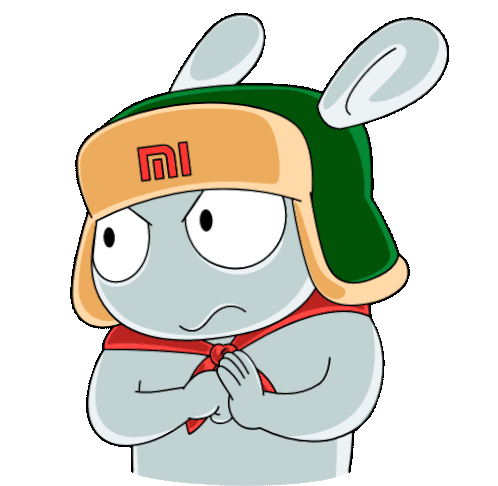
Changelog
- Highlights:
- MIUI 12. Yours alone.
- System animations:
- New: All-new physically based animation engine with advanced architecture will refresh your device's look.
- New: Dynamic window technology takes switching screen orientation to a new level.
- System visuals:
- Brand new visual design works for all types of content and languages.
- Magazine-level layouts bring important things into the spotlight and make content structure clear.
- Super wallpapers:
- New: Super wallpapers break physical boundaries and keep inspiring you with every touch.
- Fix: Status bar colors weren't displayed correctly in the Dark mode
- Privacy protection:
- New: MIUI 12 is the first Android-based mobile OS that went through the rigorous enhanced privacy protection testing.
- New: Use secure sharing to control what additional data is sent along with shared items.
- Floating windows:
- New: Pull down a notification sent by a messenger app to turn it into a floating window.
- New: Floating windows keep apps running in the foreground even when you pause to do other things.
- New: You can minimize a floating window using a full screen gesture.
- Optimization: Press and hold an app preview in Recents to choose between Split screen and floating windows.
- Control center:
- New: Swipe down from the upper right corner of your screen to open Control center.
- New: Animated icons are a joy to look at!
- Mi Share:
- New: Recently connected devices will be pinned on top of the list for a short time
- Dark mode:
- New: Dark mode support is also provided for third party apps now.
- New: Contrast is lowered automatically in low light conditions to protect your eyes.
- New: Wallpapers can be displayed in darker palette when your device switches to Dark mode.
- Always-on display:
- Fix: Lock screen items were shown on the Always-on display
- System:
- Updated Android Security Patch to June 2020. Increased system security.
- Lock screen:
- Fix: Fingerprint unlock didn't work on Always-on display in some cases
- Removed: Lock screen and Always-on display issues in Second space
- Home screen:
- New: Animated Home screen icons are neat and satisfying.
- New: We've added a new animation for uninstalling apps.
- New: Gravitational animations make returning to Home screen look seamless and natural.
- Camera:
- New: Varying speed options for shooting short videos
- Weather:
- New: New animations bring the weather from outside directly to your screen.
- Settings:
- New: Lite mode simplifies your device and brings essential features up front.
- Notes:
- New: You can create folders with notes now.
- New: New dynamic backgrounds look gorgeous!
- New: Tasks are completed with a satisfying animation now.
- New: Checklists of subtasks make managing your agenda much simpler.
- Security:
- New: New animations feel natural and refreshing.
- New: Binging your favorite shows will be more convenient with our new video toolbox.
- Other:
- Fix: Fingerprint unlock didn't always work on Always-on display
- Fix: Noise appeared during calls when earphones were connected

