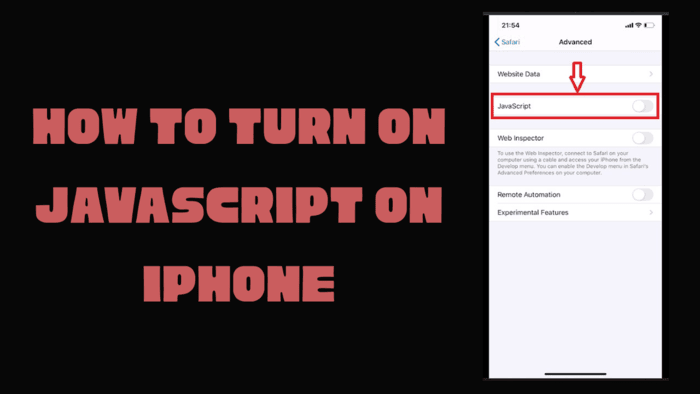In some countries, Google Pixel devices does not support Voice over LTE (VoLTE) and Voice over Wi-Fi (VoWiFi) by default. However, you can easily activate VoLTE using Pixel IMS. This process involves a few simple steps, and you can either do it through a computer or directly on your phone.
Activating VoLTE on a Pixel devices is easy. Activate Shizuku on your Google Pixel device and install Pixel IMS app. If you want to start just follow these steps
- Open the Google Play Store and search for “Shizuku” to install the Shizuku Manager app.
- Launch the Shizuku Manager app and follow the instructions to activate Shizuku.
- Now, visit the GitHub page for Pixel IMS and download the application.
- Install Pixel IMS on your Pixel device and open the app.
- Grant the necessary Shizuku permission when prompted.
- Look for the “Enable VoLTE” option within the Pixel IMS app and press it to activate VoLTE.
- To complete the process, go to Settings > SIM on your Pixel device and enable both VoLTE and VoWiFi.
By following these simple steps, you can successfully enable VoLTE on your Google Pixel device, even in countries where it is not officially supported. This will enhance your communication capabilities and provide a better overall user experience. You can check dialing *#*#4636#*#* to check your VoLTE and VoWiFi availability.