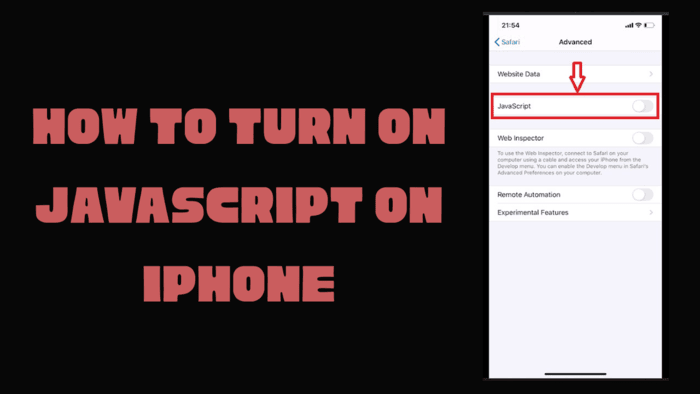YouTube is a platform that everyone uses to watch videos or create content. While it used to be easy to download videos from YouTube, it’s not so easy anymore. Google doesn’t want you to download videos from YouTube. It wants you to buy YouTube Premium and upload videos to your device. This is how it wants to make money from selling YouTube Premium memberships. However, buying YouTube Premium is not a method that everyone prefers. Also, if you buy YouTube Premium, you will need a third-party tool or video editor to edit the videos you upload. This means that videos will not be fully downloaded and users will be restricted. So how do you download videos for free on YouTube?
How can I download a YouTube video safely and for free?
You can easily download YouTube videos thanks to the bots in Telegram. Telegram has several bots. These bots allow you to easily perform various tasks on Telegram. For example, you can easily download YouTube videos to your device for free. You can also use this method to process, edit and use the videos you download to your device as you wish.
- Open the Telegram app and type “@utubebot” in the search field.
- Select the “utubebot” bot that appears.
- On the blank chat page that opens, tap the “Start” button at the bottom and start the bot.
- Copy the link to the YouTube video you want to download to your device and paste it into the bot’s chat.
- After waiting a while, the bot will present the video you want to download in different formats and quality options.
- Choose the quality and format you want to download from the options that appear.
- After choosing the quality and file format, wait a while. The bot will convert your video and give you a link.
- Go to the link provided by the bot and download the file that appears in the link.
Follow these steps to download YouTube videos to your device. This will allow you to download, edit and use videos as you wish without paying for YouTube Premium. If YouTube doesn’t pay for the bot and doesn’t shut it down, you can still use this method to download YouTube videos to your device. However, these videos can be large and take up a lot of space, especially if you prefer high quality. Make sure you have enough space on your device for the YouTube video you want to download.