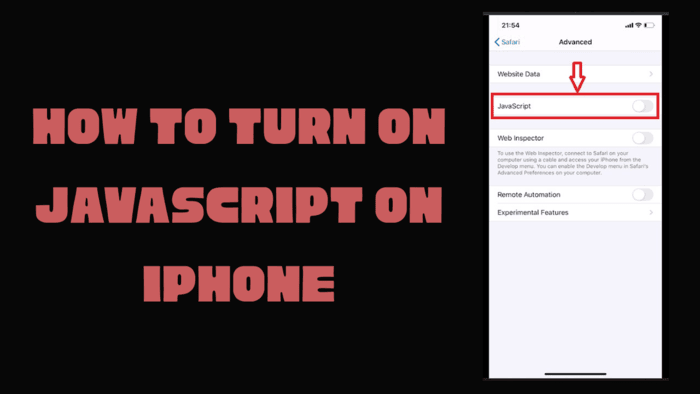The fingerprint sensor has been a standard feature of many smartphones for 10 years. Using your fingerprint instead of entering a password on the lock screen is both faster and more secure. It is 90% impossible to deceive the fingerprint sensor. So if your phone has this feature, you should use it. Since the feature we use most often on our phone is the fingerprint, there can occasionally be malfunctions in the software or hardware. If you have problems, take a look at the solutions that will work for you.
Make sure the fingerprint scanner is not damaged and keep clean
Your phone’s fingerprint sensor may have been damaged when it was dropped on the floor one day. Check if the fingerprint sensor is scratched, broken or dislocated. If your sensor is damaged, you will need to replace it with a new fingerprint sensor. If there are stains on the sensor, clean it with a slightly damp cloth and then wipe it with a dry cloth.
Restart your phone & Reset to factory settings
Your fingerprint sensor may not be able to perform its fingerprint recognition function by protecting itself when a negative unlock attempt is detected. Try restarting your phone. If your sensor still does not appear in the settings, reset it to factory settings. This method may solve your problem.
Download and install software updates
Your phone may have a problem with the fingerprint that can be fixed with a software update. On some Xiaomi smartphones, the fingerprint options may disappear after a software update. This problem is solved with the fix updates that are released after the problematic update. If it still does not work and your bootloader is unlocked, you can try to solve the problem by reinstalling the stock ROM via fastboot.
Conclusion
If your fingerprint feature has been lost, there are 5 solutions to fix this problem. If your problem occurred for a simple reason, you can solve it. If your fingerprint scanner is not damaged and you cannot use it despite all attempts, the connection cable of your sensor may be disconnected. In such cases, the best solution is to take your device to the technical service and have it repaired. If your device is out of warranty and you have technical knowledge, you can disassemble your phone and reconnect the fingerprint cable or replace the sensor with a new one.