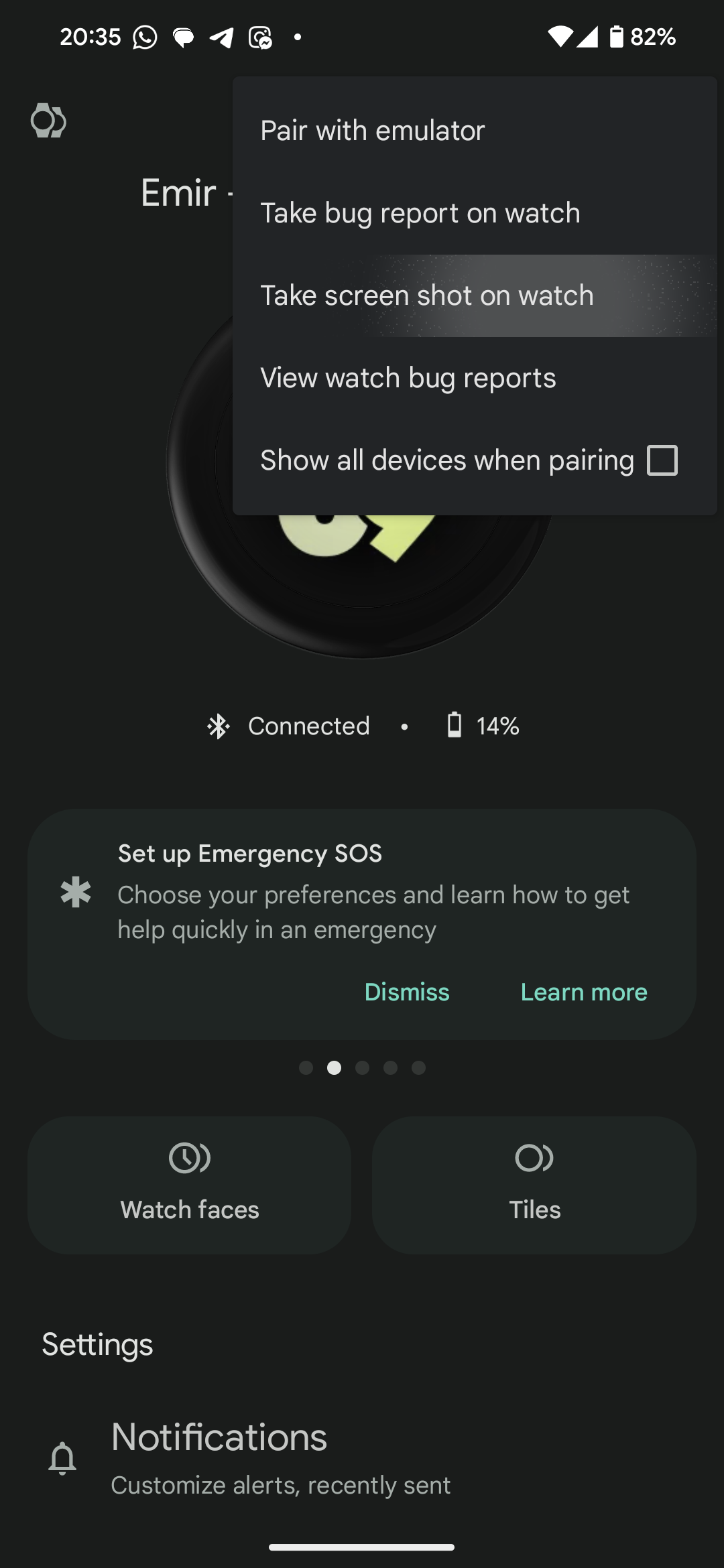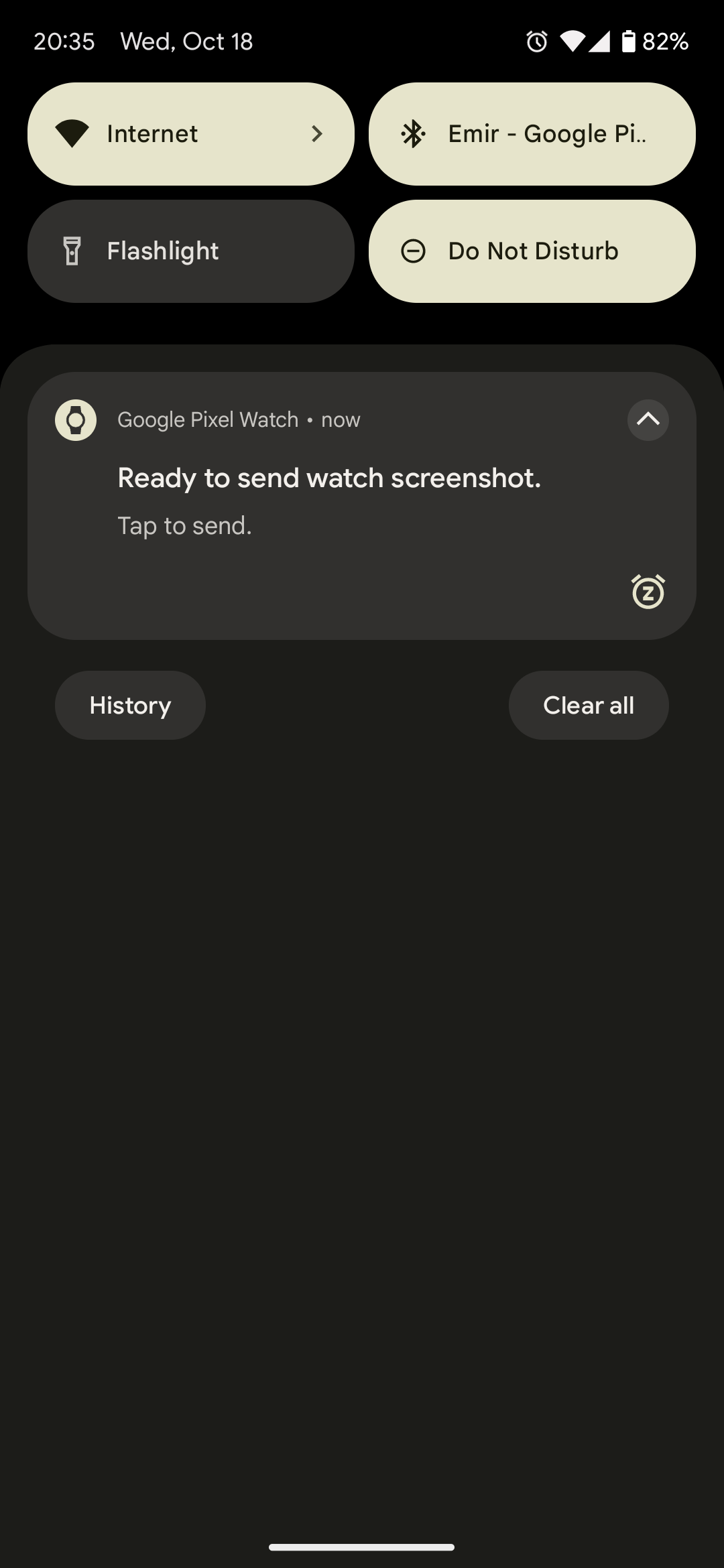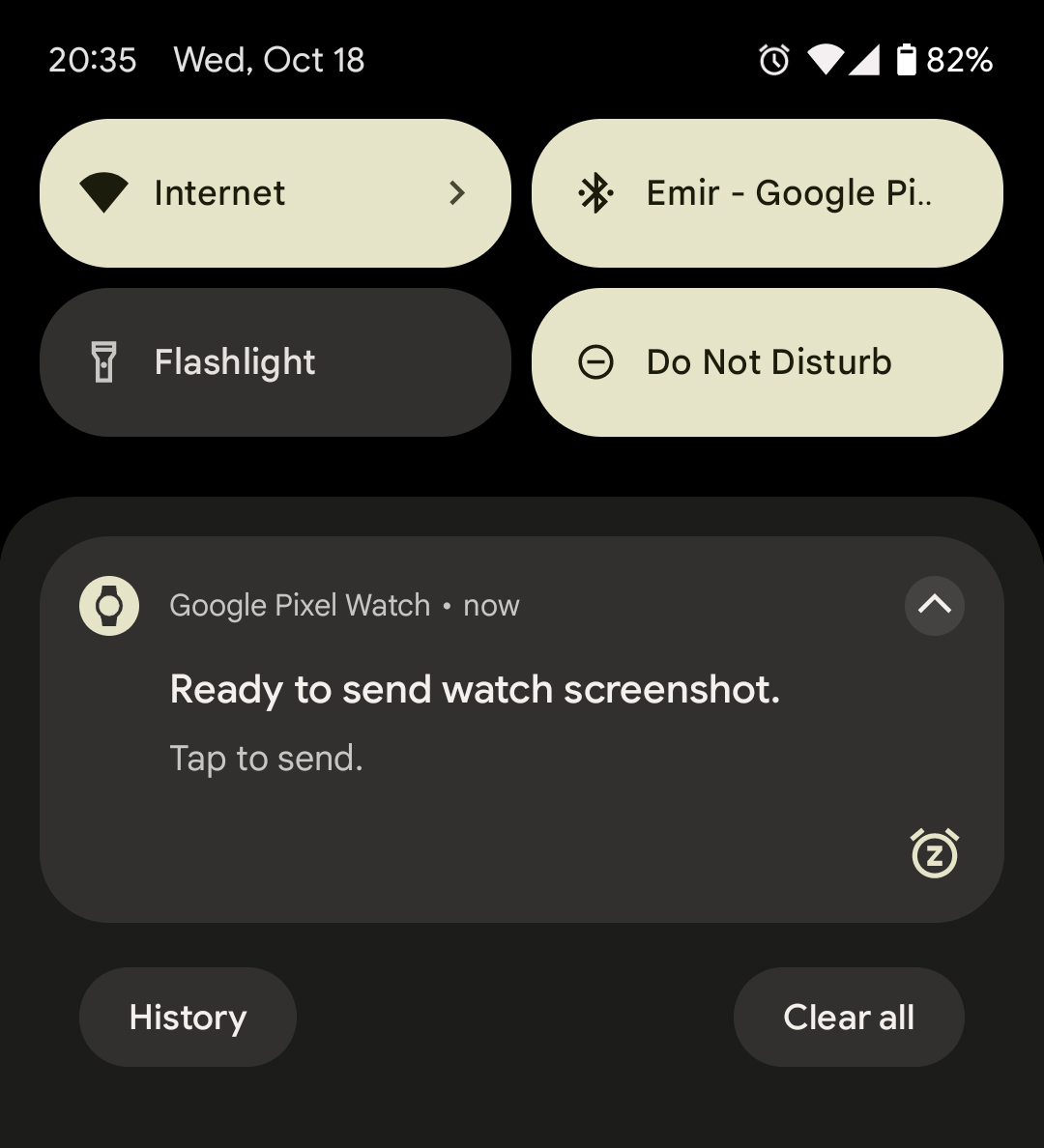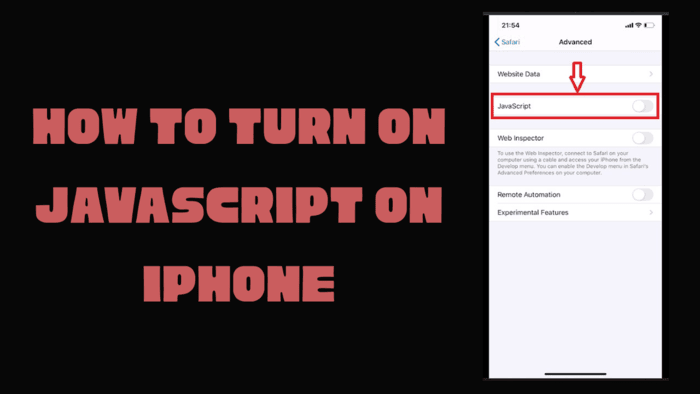Wear OS 4.0 introduces a variety of new features and enhancements for Android-based smartwatches, providing users with a more interactive experience. One common task users might want to perform is taking screenshots and sharing them with others. In this article, we will walk you through the step-by-step process of capturing screenshots and quickly sharing them on Wear OS 4.0. There are two methods to take screenshot on WearOS 4.0.
Taking screenshot using Watch App
The first method to take a screenshot on WearOS 4.0 is to use the Watch app. Open the screen you want to take a screenshot of on your smartwatch. Then open the Watch app on the phone. Open the menu by pressing the 3 dots at the top right. When you press the “Take screen shot on watch” button f rom this menu, it will take the screenshot.
When the screenshot is taken, a notification will come to your phone. You can tap this notification to share the screenshot in different apps. Unfortunately, you cannot save the screenshot directly to your device. You can share the screenshot with Google Photos and back it up to Google Photos.
Taking screenshot using smartwatch
Press and hold the crown and recents buttons the side of the watch together while on the home screen of your watch or in any application. When a screenshot is taken, Wear OS will send a notification to your Android phone.
You can tap this notification to share the screenshot in different apps. Unfortunately, you cannot save the screenshot directly to your device. You can share the screenshot with Google Photos and back it up to Google Photos.
Taking and sharing screenshots in Wear OS 4.0 can be completed with these simple steps. Users can share their experiences with others by quickly sharing the screenshots they take.