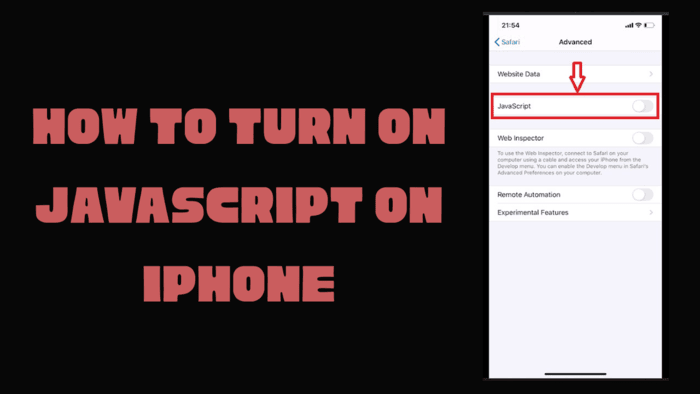Our smartphones are like vaults containing our most valuable information in the digital world we live in. But what would happen if we lost the passcode to open this vault? Although it might be an unsettling experience, there are ways to deal with it. Utilizing TunesKit iPhone Unlocker, a dependable tool made to assist you in getting back into your iPhone 12 without requiring a passcode, is one such method. In this post, we’ll examine alternative approaches as well as how to unlock your iPhone 12 without a passcode using TunesKit iPhone Unlocker.
It is common for people to forget iPhone passcode without giving it much thought. Being locked out of your smartphone can be annoying, whether it’s because of a memory lapse or repeatedly typing the incorrect code. If you absolutely must access your phone for work, communication, or retrieving crucial info, then this predicament becomes even more serious. Thankfully, it is feasible to retrieve access to your iPhone 12 by using the appropriate tools and techniques.
Introducing TunesKit iPhone Unlocker
With the amazing TunesKit iPhone Unlocker, you may unlock your iPhone 12 without using a passcode. TunesKit iPhone Unlocker is a dependable fix for a variety of problems that can keep you from accessing your iPhone 12, including forgetting your passcode, having made several unsuccessful attempts to unlock your device, and other complications. Let’s look at how you can get back into your smartphone using this software:
Install and download: On your PC, start by downloading and installing TunesKit iPhone Unlocker. Compatibility with a large number of devices is ensured by the software’s availability for both Mac and Windows platforms. Start the software on your PC when it has been installed to start the unlocking procedure.
Connect Your iPhone: To connect your locked iPhone 12 to the computer, use a USB cord. Your device will be instantly detected by TunesKit iPhone Unlocker.
Choose an Unlock Mode: “Unlock Screen Passcode” and “Unlock Apple ID” are the two unlock modes that TunesKit iPhone Unlocker offers. Select the mode that is most suitable for your particular circumstances.
Observe On-Screen Instructions: To begin the unlocking procedure, adhere to the directions displayed on the screen by TunesKit iPhone Unlocker. This could entail entering DFU or Recovery Mode on your device.
Download the firmware package here. This stage will display comprehensive information about the linked iPhone from TunesKit iPhone Unlocker. Make sure that every piece of information matches the iPhone. To begin downloading the firmware package, click “Download.”
Unlock Your iPhone: TunesKit iPhone Unlocker will let you know when the unlocking procedure is finished, and you’ll be able to use your iPhone 12 again without a passcode
Pros and Cons of TunesKit iPhone Unlocker
Like any software, TunesKit iPhone Unlocker has benefits and drawbacks. Below is a quick summary:
Pros
- User-friendly UI that makes using it simple for everyone.
- Supports a number of iOS versions and iPhone devices.
- Delivers dependable and quick unlocking solutions.
- Safeguards the privacy of your data during the unlocking procedure.
- Provides prompt customer service to help with any problems.
Cons:
- Needs a computer to be unlocked. It might not work in some complicated or uncommon unlocking situations.
Other Ways to Unlock Your iPhone
Conclusion
TunesKit iPhone Unlocker’s creative techniques have made it possible to unlock your iPhone 12 without a passcode. Give up the aggravation of getting locked out of your gadget and take back command of your online life right now.