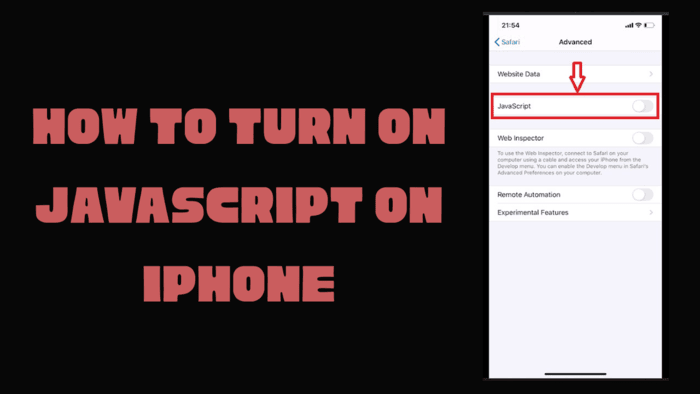Magisk sometimes being a problem for apps. You can’t use an app because of Magisk, app says “your phone is rooted please uninstall it”. But you’ll learn Magisk Hide, hiding Magisk from apps instead of uninstalling. In this way, you will have a rooted device and you can use any application.
What is Magisk Hide?
Magisk Hide hides root permissions for selected apps. It hides root permission on selected apps and those apps act as your phone is not rooted. With the Magisk v24 version, Magisk Hide has been removed and Zygisk denylist has been added. It provides the same functionality.
Usage of Magisk Hide
With Magisk V24, Magisk Hide has been removed. Instead, a new root hiding feature called Zygisk has been added. This feature is exactly the same to use and more secure.
- Open Magisk
- Enable Zygisk
- Enable Enforce Denylist
After enabling these options, reboot your smartphone immeditally. After that, go to Settings > Configure Denylist. After that probably you will see Google Play Services and 2 sections enabled. If not, enable it manually. And look for apps requiring Magisk Hide or Zygisk. Like bank apps, crypto apps. Then find your app and select all sections.
You can use this for all apps. Now you hid root for Binance and Google Play Services. You will no longer receive silly warnings when you open these applications.