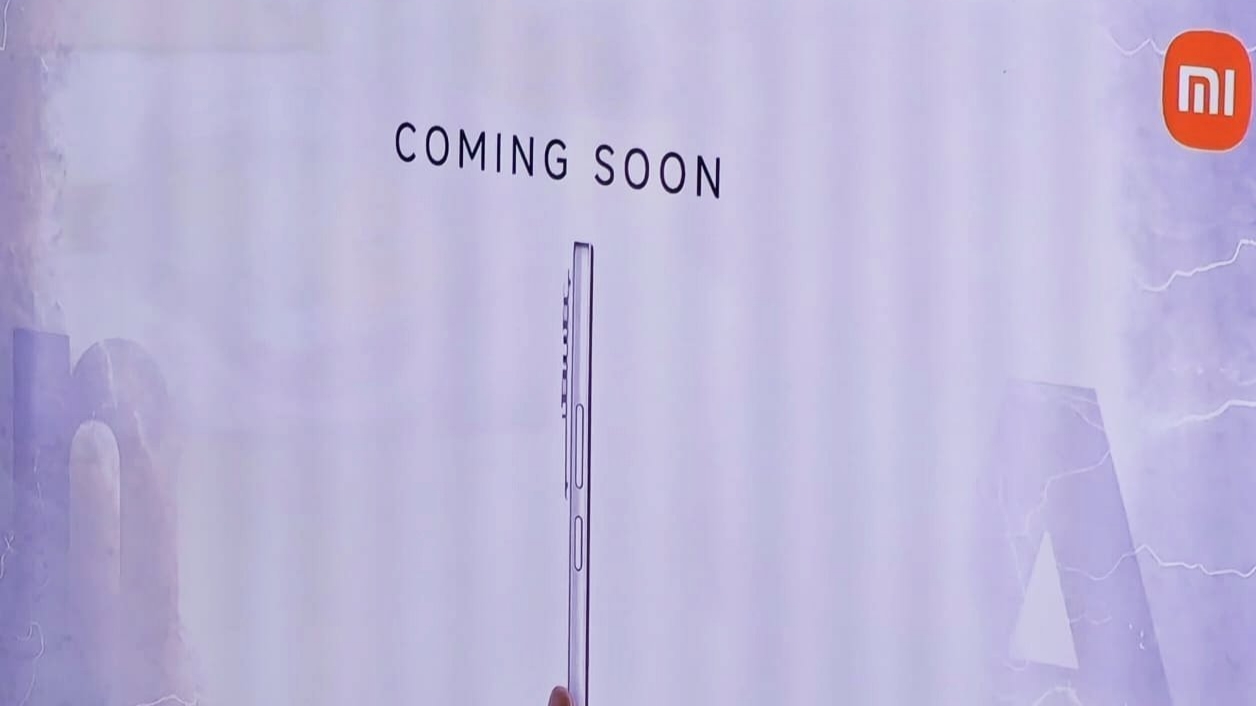Apple unveiled iOS 17 alongside many other products at today’s WWDC event. iOS 17 introduces numerous features and Apple has put effort to make communication seamless in this new update. Apple has not provided a specific timeline for the update’s release, but it is expected to be rolled out to devices in the next weeks. And now let’s see what iOS 17 offers.
Contact Posters
Contact Posters have been introduced in the phone app with the iOS 17 update, providing users with a revamped contact profile experience. They can now customize their contact profiles by using avatars with memoji or photos.
Furthermore, users have the flexibility to change the font and color of the name displayed during calls. This feature is also compatible with third-party calling apps.
Live Voicemail
Live Voicemail is another new addition to the phone app. When a call goes unanswered, callers can leave voicemails while users simultaneously see a transcribed version of the voicemail content on their screens.
Voicemails identified as spam will not appear on the screen. Apple emphasizes that voicemail transcription is performed offline, ensuring that data remains on the device.
Health
The Health app has received several new mental health features. Users can now maintain a daily log of their mood or important feelings. Apple has also introduced Screen Distance, which utilizes TrueDepth cameras to detect if users are holding their phones too close. If the user is looking at the screen closer than 12 inches, they receive a warning to view it from a slightly further distance.
Maps
A feature long available on Android devices finally arrives for iPhone users in 2023 with iOS 17: offline map downloads. Users can now download specific areas of maps to use them offline. Previously, this capability was not available on Apple Maps, yes it was not available until now.
New FaceTime features
Brand new features have been added to FaceTime as well. Users can now send audio and video messages, a highly desired feature on a messaging app. FaceTime calls become more expressive with the introduction of Reactions, including hearts, balloons, fireworks, laser beams, rain, and more.
Thanks to Continuity Camera, users can initiate a video call directly from Apple TV or seamlessly transition from an iPhone call to Apple TV to connect with friends and family on a larger screen.
Messages
In Messages, iOS 17 introduces the ability to turn objects in photos into stickers by removing cutting them out. These objects can be animated using preset effects known as Live Stickers. Custom stickers can be integrated into the system keyboard and used across various applications.
The search button in Messages now provides more precise results, and a catch-up arrow indicates the user’s last read point in a conversation. Replying inline is as simple as swiping on a text bubble. Real-time location updates are displayed within the conversation when a user shares their location. Audio messages are automatically transcribed, allowing users to read them in the moment or listen to them later.
A new feature called Check In has been introduced in Messages, enabling users to notify their family or friends when they have arrived safely at their destination. Once a user initiates a “Check In,” their selected contact will receive an automatic notification upon the user’s arrival. If the user fails to make progress towards their destination, relevant information such as the device’s location, battery level, and cell service status will be temporarily shared with the chosen contact.
AirDrop – NameDrop
AirDrop has been enhanced with NameDrop, which allows users to easily transfer their contact information to others by tapping the other user’s iPhone. With NameDrop, users can effortlessly share their profile picture, name, and phone number.
StandBy
iOS 17 introduces StandBy, a feature that offers a full-screen interface when the iPhone is placed sideways and charging. StandBy is specifically designed to provide quick and easily readable information, making it perfect for nightstands, kitchen counters, or desks.
Users have the ability to customize StandBy by choosing from various clock styles, their favorite photos, or widgets, including Smart Stacks. This feature fully supports Live Activities, Siri, incoming calls, and larger notifications, ensuring convenient usability even from a distance.
Furthermore, users can now activate Siri hands-free by simply saying “Siri” instead of requiring the “Hey Siri” phrase. These notable features can be considered the key highlights of the iOS 17 update. For more information about the additional features introduced, you can visit Apple’s official website.
Eligible Devices
With the arrival of iOS 17, the update support of iPhone 8 and iPhone X has come to an end, as these two devices will not get iOS 17 or newer iOS versions. While iOS 17 was announced today, the update will be gradually rolled out to iOS devices in the upcoming days. Here is the list of iPhones that will get the iOS 17 update.
- iPhone 14 Pro Max
- iPhone 14 Pro
- iPhone 14 Plus
- iPhone 14
- iPhone SE 2022
- iPhone 13 Pro Max
- iPhone 13 Pro
- iPhone 13
- iPhone 13 mini
- iPhone 12 Pro Max
- iPhone 12 Pro
- iPhone 12
- iPhone 12 mini
- iPhone SE 2020
- iPhone 11 Pro Max
- iPhone 11 Pro
- iPhone 11
- iPhone XR
- iPhone XS Max
- iPhone XS
What do you think about iOS 17 update? Please share your thoughts in the comments!