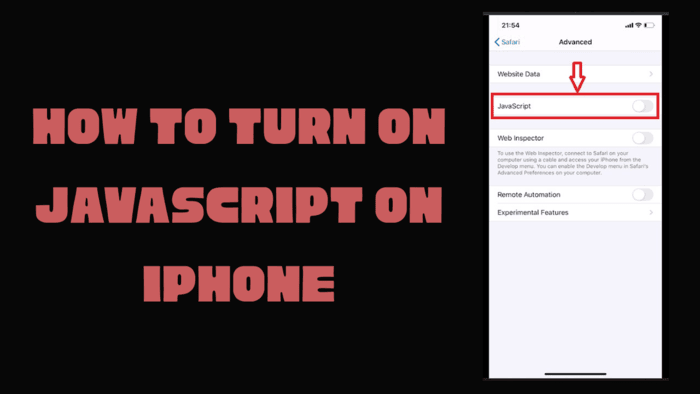Android users have long enjoyed the benefits of customization and modification, thanks to various tools and frameworks. One such framework that has gained popularity among Android enthusiasts is LSPosed. LSPosed is an open-source framework that allows you to install and use Xposed modules on your Android device, enabling deep customization without the need for complex system modifications. In this guide, we’ll walk you through the steps to install LSPosed and enhance your Android experience.
What is LSPosed?
LSPosed allows you to use Xposed modules, which are small add-ons that can modify or extend the functionality of your Android system and apps. These modules can add features, tweak settings, and enhance the overall usability of your device. Unlike the traditional Xposed Framework, which often requires system-level access and system partition modifications, LSPosed operates in a “sandboxed” environment. This means it doesn’t need deep system changes, making it safer and more accessible. LSPosed offers a wide range of customization options. You can find modules for theming, performance optimization, privacy enhancements, and much more. The possibilities are nearly endless, allowing you to tailor your device to your liking.
Prerequisites
Before installing LSPosed, you must have Magisk fully installed on your phone and be able to run the modules. If the Magisk version you are using does not support Zygisk, the Riru module must have been installed before. If your Magisk version supports zygisk, you do not need to install Riru.
Step-by-Step Installation Guide:
Now, let’s go through the steps to install LSPosed. If you Magisk 24 and newer versions, download Zygisk based LSPosed. If you have older versions of Magisk, you have to download Riru version of LSPosed.
- Get module file from LSPosed GitHub Page
- Open Magisk
- Go to Modules tab
- Tap Install from Storage
- Find and select your LSPosed Magisk Module file
Wrapping Up
Congratulations! You’ve successfully installed LSPosed on your Android device, opening up a world of customization possibilities. Remember to explore the wide range of Xposed modules available to enhance your Android experience further.
Please exercise caution when using Xposed modules and only install modules from trusted sources to ensure the stability and security of your device. Additionally, keep your device’s backup handy in case you encounter any issues during the installation or while using Xposed modules. With LSPosed and Xposed modules, you can truly make your Android device your own, tailoring it to your preferences and needs. Enjoy your enhanced Android experience!