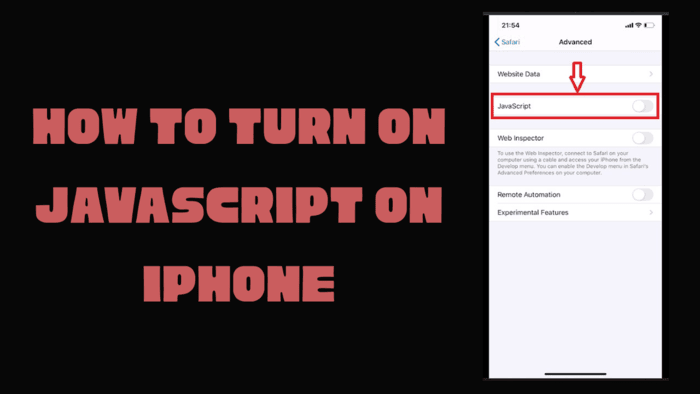Do you want a unique and personalized ringtone for your Android device? Android 12 introduced an exciting feature called audio-coupled haptic effects, which allows your phone to vibrate in sync with the audio. In this guide, we’ll show you how to create a custom vibrating ringtone for your Android device. We’ll use the Pixel Haptic Telegram bot to generate a vibration pattern from your favorite music and merge it with an MP3 file to create a one-of-a-kind ringtone.
Prepare Your MP3 File
Before you can create a custom vibrating ringtone, you’ll need an MP3 file that you want to use as the audio component of your ringtone. You can use any song or sound you like, but make sure you have the MP3 file ready.
Access the Pixel Haptic Bot
The @pixelhapticbot Telegram bot is a handy tool that can help you generate vibration patterns from your MP3 file and merge them into a single audio file. To get started, follow these steps:
- Open your Telegram app.
- In the search bar, type “@pixelhapticbot” and select it from the search results.
- Start a chat with the bot.
Send Your MP3 File
To create a custom vibrating ringtone, you’ll need to send your MP3 file to the @pixelhapticbot. Here’s how:
- In the chat with the bot, use the file attachment feature to send your MP3 file.
Generate the Vibration Pattern
The @pixelhapticbot will process your MP3 file and generate a vibration pattern that matches the audio. This may take a few moments, depending on the length of your audio file.
Merge the Vibration Pattern with MP3
Once the bot has generated the vibration pattern, it will automatically merge it with your MP3 file, creating a new audio file with the vibration effect embedded. After the bot has completed the merging process, it will provide you with a link to download your custom vibrating ringtone. Click on the link to save the ringtone to your device.
Set Your Custom Ringtone
Now that you have your custom vibrating ringtone, it’s time to set it as your default ringtone.
- Go to your Android device’s settings.
- Find and enter “Sound & vibration.”
- Find and enter “Phone ringtone”
- Choose your custom vibrating ringtone from the device files
Try Your Custom Vibrating Audio
To test your custom vibrating ringtone, you can play the MP3 file from YouTube Music. Open YouTube Music and go to Library. Tap on Library title and select device files. Find and listen your haptic effected audio.
Ringtone method has been tested on Pixel 4, Pixel 6 Pro, and Pixel 7 Pro, but it should work on other Android devices running Android 12 or later with support for audio-coupled haptic effects. YouTube Music method has been tested on all flagship devices.
With this guide, you can create a personalized vibrating ringtone that will make your Android device stand out from the crowd. Enjoy your custom ringtone and experience the synergy of audio and haptic feedback on your Android device.