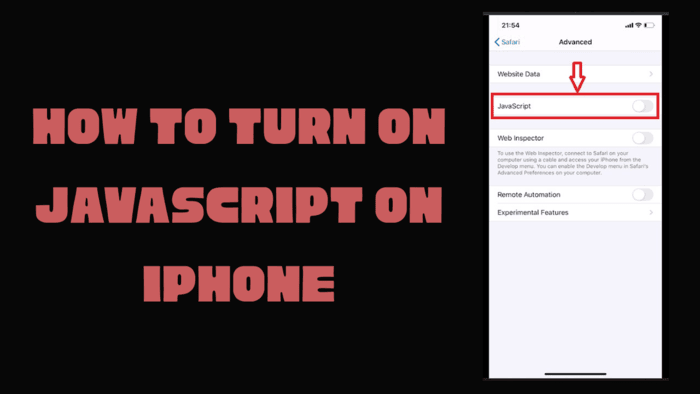What is remote access?
Have you ever realized your computer wasn’t with you when you desperately wanted to access it? There are many instances in which cloud storage is inadequate, particularly in cases where uploading specific files is prohibited by company policy.
Working remotely without a computer can harm your productivity, making you yearn for constant access to your desktop from anywhere.
Thankfully, remote computer access fills this hole and lets you access your computer from anywhere at any time. You can use remote access software to control your computer and access all its files and programs just like you would if you were in front of it.
With a remote control software called AnyViewer, you may virtually be present at the computer of your choice while safely connecting to it and controlling it from a distance.
This technology revolutionizes entire organizations by allowing for seamless work-from-home arrangements. Additionally, it benefits colleges and universities by facilitating remote learning.
Attended and unattended remote computer access
Remote access serves a multitude of purposes. Team members, for instance, can use it to connect to their office desktops while working from home. It can also be employed to provide customer support. The specific remote access capabilities your company requires will hinge on the intended use case.
Attended and unattended remote access to computer are the two main categories. Understanding the differences between these techniques is essential to successfully establishing remote connections.
Attended remote access with AnyViewer
Attended remote access solutions necessitate having an authorized individual physically present at the machine to grant access. With AnyViewer, offering remote support is straightforward, allowing customer support technicians to deliver direct and immediate assistance.
As anticipated, attended remote access computer requires the end user to be with their device to authorize the connection. Consequently, this method is impractical for establishing a remote connection with your own PC unless someone is there to approve your request.
Therefore, attended remote access is generally unsuitable for scenarios requiring unexpected or immediate remote desktop access.
Unattended remote access with AnyViewer
Unattended remote access allows you to remotely control computer from another computer without needing someone present at the host device.
Unlike attended remote access, this method requires installing a lightweight agent on the remote devices and servers you wish to manage. Once this agent is set up, you can access your PC from anywhere, at any time.
For companies utilizing AnyViewer for unattended remote access, this functionality enables them to provide intermittent support services and perform maintenance tasks on devices. A help desk team can use AnyViewer to offer immediate support, manage infrastructure, install updates, and troubleshoot non-critical issues.
Unattended remote access is ideal for people and businesses who want to increase efficiency, flexibility, and production.
Even when the computer is left alone, it enables remote access. An employee, for instance, can access all required files and accounts from home by connecting to their office desktop, giving them mobility in any location.
How to access your remote desktop with AnyViewer
AnyViewer functions as a comprehensive utility with ease, particularly in enabling remote connections between Windows computers. It also includes user-friendly functionalities for both iOS and Android. Follow these steps to begin utilizing AnyViewer for unattended remote computer access.
Step 1. On both computers, download and install AnyViewer.
Step 2. Next, launch AnyViewer on the remote computer and log in via the Login screen.
Step 3. Log in to AnyViewer on your local computer using the same account credentials. This immediately establishes a connection to the faraway PC.
Step 4. Select the remote PC from the list of devices, then click “One-click control” to log in directly.
The bottom line
You can use remote access technologies to access your computer at any time and from any location. Solutions for both attended and unattended remote computer access are available with products like AnyViewer, whether you need to access data, offer assistance, or increase productivity.
You may easily work from anywhere by securely connecting to your desktop remotely using AnyViewer. It is ideal for both individuals and businesses due to its straightforward setup and robust capabilities, which enable you to remain active wherever you are at any time.