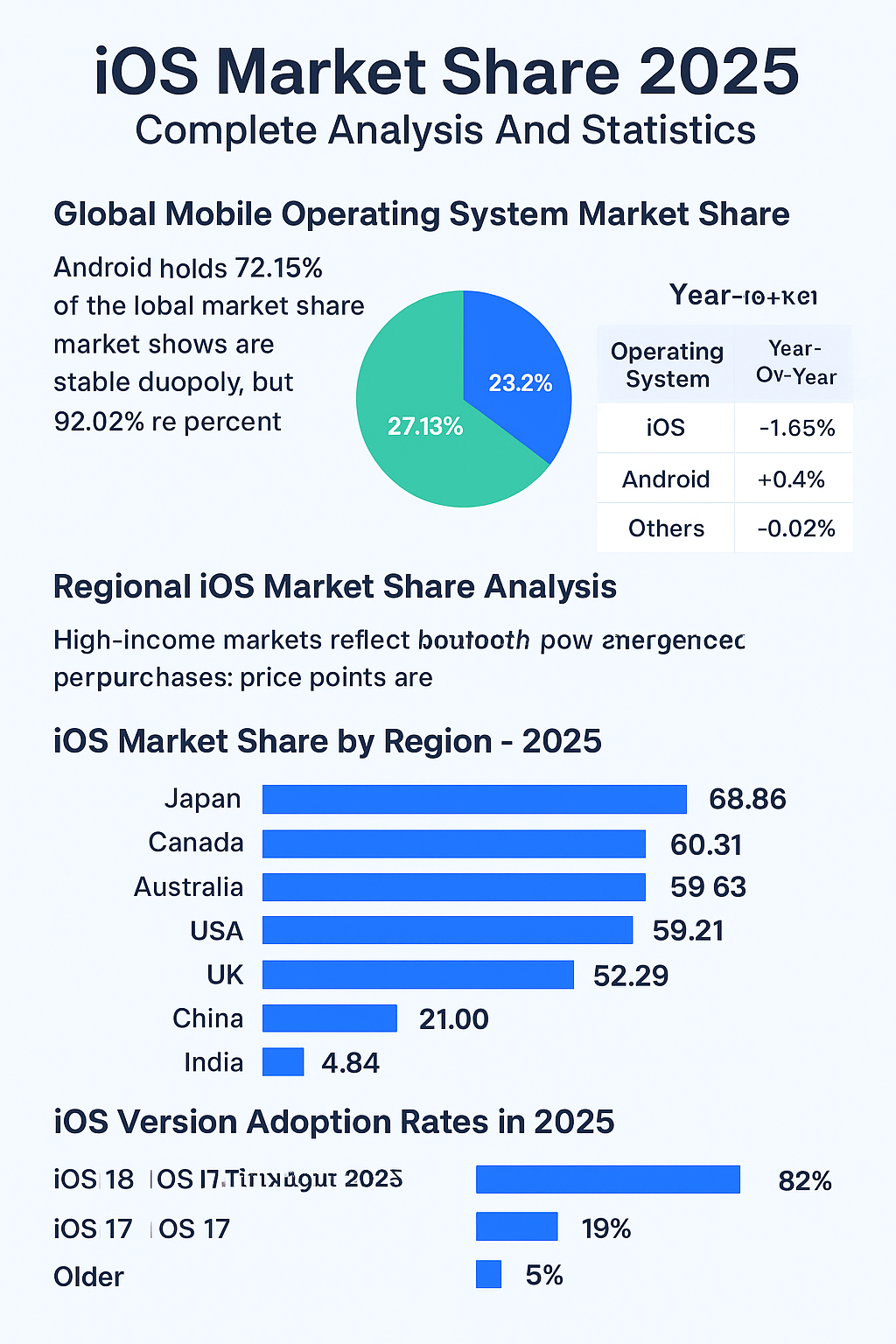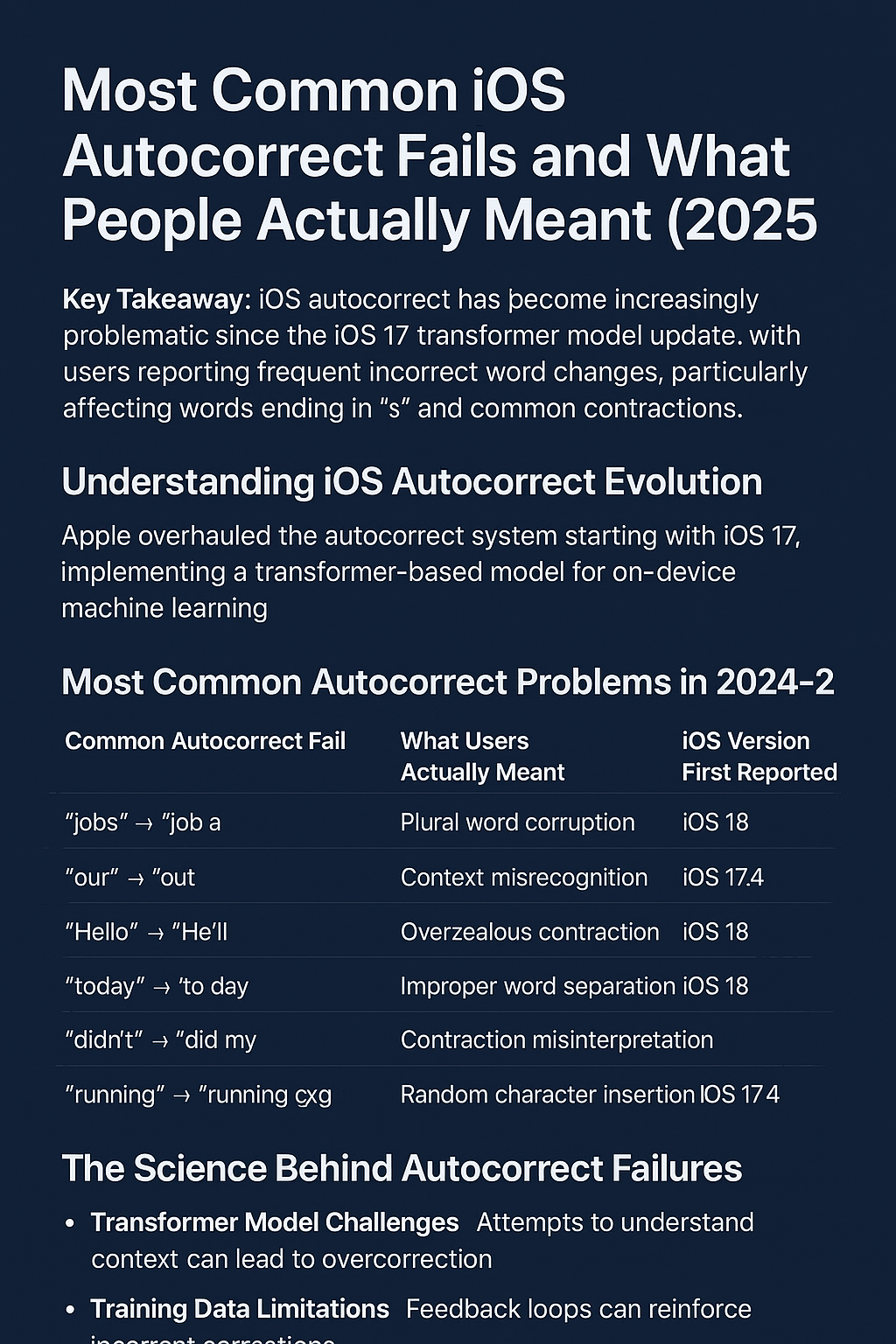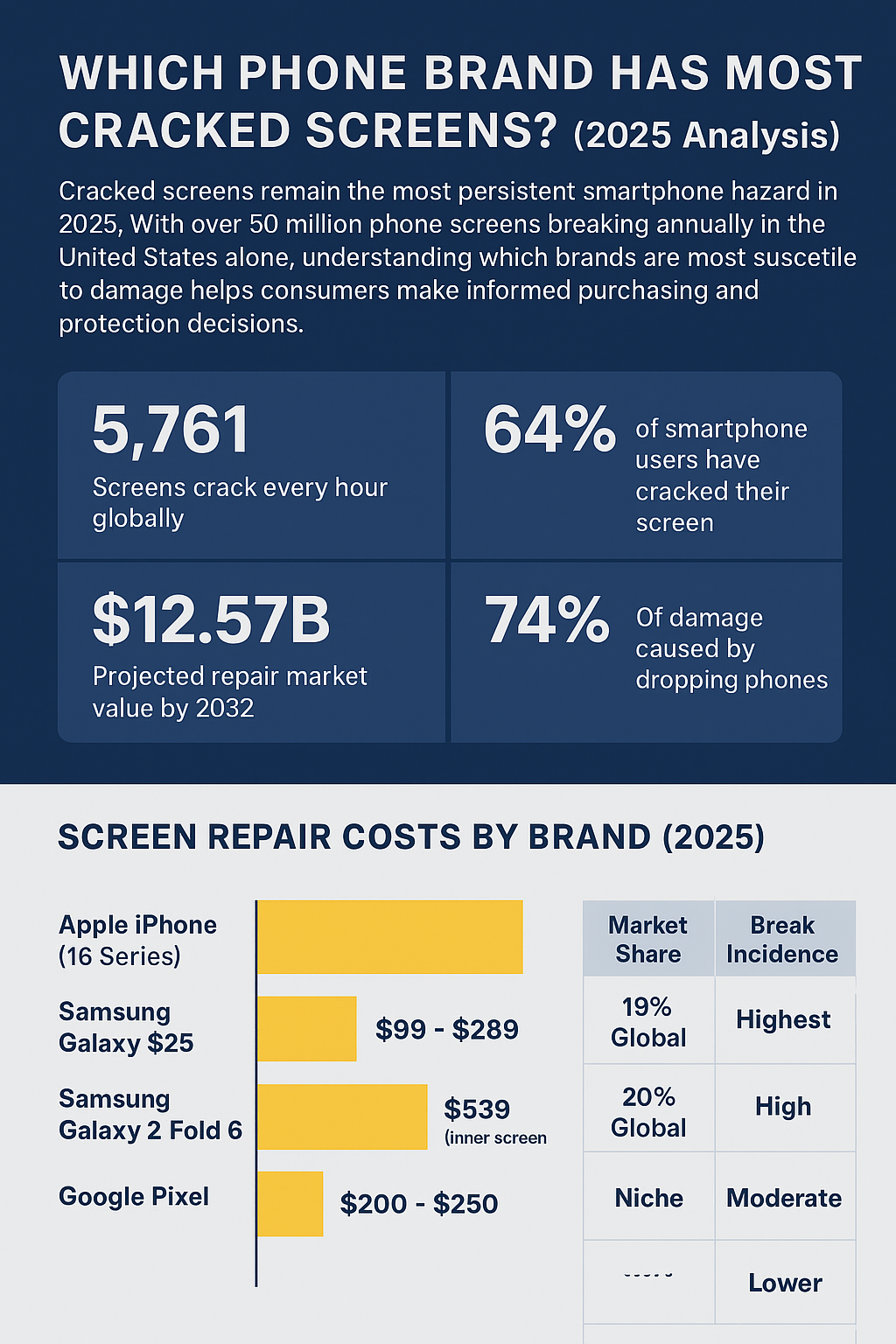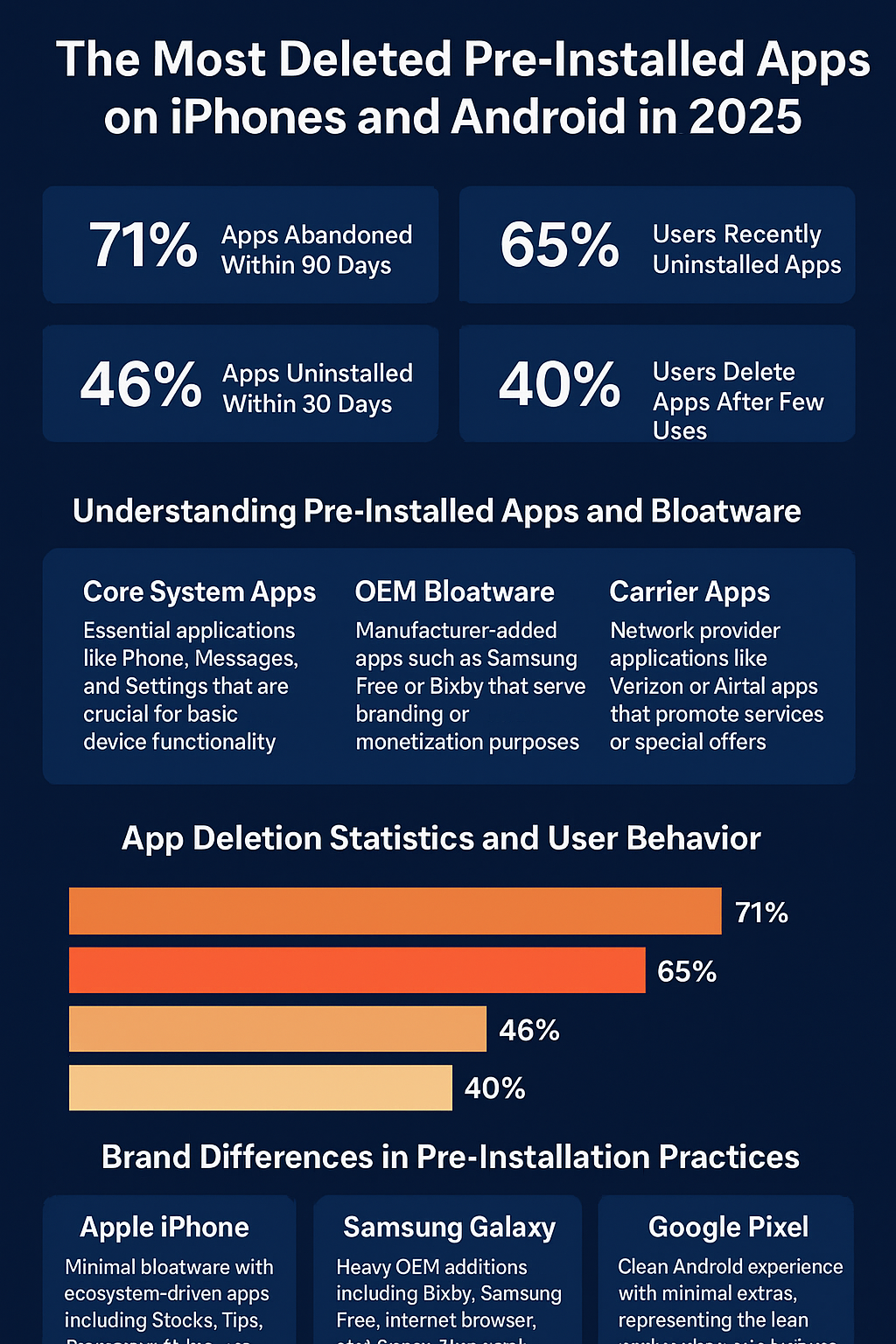Modern smartphones pack incredible power, yet many users find themselves constantly searching for charging cables. The culprit often lies not in aging hardware, but in poorly optimized applications running on your device. Understanding which apps consume the most battery power can help you make informed decisions about your mobile usage and extend your phone’s daily endurance.
Understanding Battery Drain: The Science Behind Power Consumption
Battery drainage occurs through several measurable factors that directly impact your device’s power consumption. High-definition video streaming demands significant GPU resources while maintaining persistent network connections. Background location services continuously poll satellites and cellular towers for positioning data. Screen brightness settings, particularly on OLED displays, dramatically affect power draw rates.
Key Insight: Battery impact can be quantified in milliwatts (mW) draw and percentage battery consumption per hour, providing concrete metrics for comparing app efficiency.
Most Battery-Draining Apps: Comprehensive Analysis
Top Battery Consuming Apps by Category
Social Media Applications
Social media platforms consistently rank among the heaviest battery consumers due to their multimedia-rich content and background activity. TikTok leads this category with intensive video processing requirements and continuous content loading. The app’s background data usage and push notification systems contribute significantly to power consumption even when not actively in use.
Facebook and Instagram maintain extensive background processes for content synchronization, location tracking, and advertisement loading. These apps frequently access camera permissions, GPS services, and network resources, creating a perfect storm for battery depletion.
TikTok
Heavy video processing + background sync
Multiple background services
Auto-playing content + location
Video Streaming Applications
YouTube represents one of the most demanding categories for battery consumption, particularly when streaming high-definition content. Video streaming apps require substantial processing power for decoding compressed video files while maintaining network connections for buffer management. The combination of screen illumination, audio processing, and data transfer creates significant power demands.
| App Category | Average Power Draw | Primary Drain Factors | Background Activity |
|---|---|---|---|
| Video Streaming | High | HD decoding, screen brightness | Content preloading |
| Social Media | Very High | Mixed media, location services | Continuous sync |
| Navigation | High | GPS, screen always-on | Route updates |
| Gaming | Very High | 3D rendering, network play | Push notifications |
Navigation Applications
Navigation applications like Google Maps and Waze represent specialized battery consumption cases. Google Maps draws approximately 745 milliwatts during active navigation, while Waze consumes roughly 824 milliwatts due to its community-driven features and real-time traffic reporting systems.
These applications maintain persistent GPS connections, display continuous screen illumination, and process real-time traffic data. The combination of location services, cellular data usage, and screen brightness creates substantial power demands during driving sessions.
Navigation Apps Power Consumption Comparison
Mobile Gaming Applications
Gaming applications consistently demonstrate the highest battery consumption rates among mobile applications. Resource-intensive games like Call of Duty Mobile and Genshin Impact utilize approximately 30 percent of battery capacity per hour during active gameplay. These applications push mobile hardware to maximum capacity through 3D graphics rendering, network connectivity for multiplayer features, and intensive CPU processing.
The GPU and CPU usage during gameplay frequently exceeds 80 percent utilization on many devices, generating significant heat and corresponding power draw. Online multiplayer gaming adds network communication overhead, further increasing battery consumption beyond offline gaming scenarios.
Background Apps: Hidden Battery Drains
Many applications continue consuming power after closure through background processes. TikTok maintains content polling services that can consume 3-5 percent of battery capacity per hour even when not actively used. Facebook runs background synchronization services for messaging, notifications, and content updates.
Background Drain Alert: Apps running background processes can consume 15-30 percent of their active usage power even when closed, significantly impacting daily battery life.
Push Notifications and Auto-Refresh Impact
Background polling mechanisms trigger processor wake cycles approximately every 5 minutes for many communication apps. Each wake cycle consumes 0.5-1 milliwatts of power, accumulating to 1-2 percent additional battery drain daily across multiple applications with active notification systems.
Lite Applications: Power-Efficient Alternatives
Developers have created streamlined versions of popular applications specifically designed for reduced power consumption. Facebook Lite reduces background CPU and network usage by over 40 percent compared to the standard Facebook application. YouTube Go eliminates autoplay features and reduces HD streaming overhead, providing similar power savings.
These lite applications achieve efficiency through simplified user interfaces, reduced background services, and optimized data usage patterns while maintaining core functionality.
Device-Specific Battery Performance
Different smartphone models demonstrate varying battery consumption patterns for identical applications. Budget devices equipped with less efficient chipsets show 10-15 percent higher battery consumption compared to flagship devices when running identical applications under controlled conditions.
Older devices like the iPhone 6s demonstrate significantly reduced battery endurance, lasting only 2-3 hours under navigation scenarios that newer devices handle for 6-8 hours continuously.
Network Connection Impact on Battery Life
Network connectivity method significantly influences application power consumption. Streaming identical video content over mobile data increases power draw by 64 percent compared to Wi-Fi connections. Wi-Fi streaming still consumes 38 percent more power than playing locally downloaded content.
Network Impact on Battery Consumption
Dark Mode Battery Optimization
Dark mode functionality provides substantial battery savings specifically on OLED displays through pixel-level power management. OLED screens can reduce power consumption by 3-9 percent at normal brightness levels when using dark interface themes. At maximum brightness settings, dark mode can achieve 39-47 percent power savings compared to light mode interfaces.
The effectiveness of dark mode depends entirely on display technology. LCD screens show minimal benefit from dark themes since backlight illumination remains constant regardless of displayed colors.
Developer Optimization Strategies
Application developers can implement specific optimizations to reduce battery consumption. Disabling background polling reduced Google Maps baseline power draw by 15 percent during idle testing periods. Reducing advertisement autoplay features lowered CPU utilization by 30-50 percent in social media applications.
These optimizations demonstrate that developer choices significantly impact user battery experience through code efficiency and feature implementation decisions.
Frequently Asked Questions
Which apps drain iPhone battery the most?
TikTok, YouTube, and Facebook consistently rank as the top battery-draining apps on iPhone devices. Gaming applications like Call of Duty Mobile and Genshin Impact consume even more power during active use. Navigation apps such as Google Maps and Waze also significantly impact battery life during driving sessions.
How can I check which apps are using the most battery?
Both iOS and Android provide built-in battery usage statistics accessible through Settings > Battery. These screens display battery consumption per app over the last 24 hours or 7 days, helping identify power-hungry applications on your specific device.
Does closing apps save battery life?
Frequently closing and reopening apps can actually increase battery consumption on modern smartphones. iOS and Android manage background apps efficiently, and force-closing apps may require more power to restart them when needed. Focus on managing background app refresh settings instead.
Why do social media apps drain battery so quickly?
Social media applications combine multiple battery-intensive features: continuous video content, background synchronization, location services, camera access, and push notifications. The combination of multimedia processing and persistent connectivity creates significant power demands.
Can dark mode really extend battery life?
Dark mode provides meaningful battery savings only on OLED displays. At normal brightness levels, dark mode saves 3-9 percent of battery power. At maximum brightness, savings can reach 39-47 percent. LCD screens see minimal benefit from dark themes due to constant backlight requirements.
What makes gaming apps such battery hogs?
Mobile games utilize intensive 3D graphics rendering, maintain network connections for multiplayer features, and push CPU/GPU utilization above 80 percent. This combination of processing demands and heat generation creates the highest battery consumption rates among mobile applications.
Are navigation apps really that bad for battery life?
Navigation apps require GPS positioning, continuous screen illumination, real-time data processing, and network connectivity simultaneously. Google Maps consumes approximately 745mW while Waze uses 824mW during active navigation, making them significant but necessary battery consumers.
How do lite apps compare to regular versions?
Lite applications like Facebook Lite and YouTube Go reduce power consumption by 40+ percent through simplified interfaces, eliminated autoplay features, and reduced background services. These apps maintain core functionality while significantly improving battery efficiency.
References
- Webstick Blog. “Addressing TikTok Battery Drain Issue on iPhone and Android.” https://webstick.blog/tiktok-battery-drain-issue-android-iphone
- Android Authority. “These 10 apps are draining your battery more than any others.” https://www.androidauthority.com/top-battery-draining-apps-3207361/
- Purdue University News. “Dark mode may not save your phone’s battery life as much as you think.” https://www.purdue.edu/newsroom/archive/releases/2021/Q3/dark-mode-may-not-save-your-phones-battery-life-as-much-as-you-think,-but-there-are-a-few-silver-linings.html
- How-To Geek. “How Dark Mode Can Extend Battery Life on OLED Phones.” https://www.howtogeek.com/397982/how-dark-mode-can-extend-battery-life-on-oled-phones/
- PhoneArena. “Google Maps, Apple Maps, or Waze: Which navigation app truly rules the road?” https://www.phonearena.com/news/google-maps-apple-maps-or-waze-which-navigation-app-truly-rules-the-road_id156712