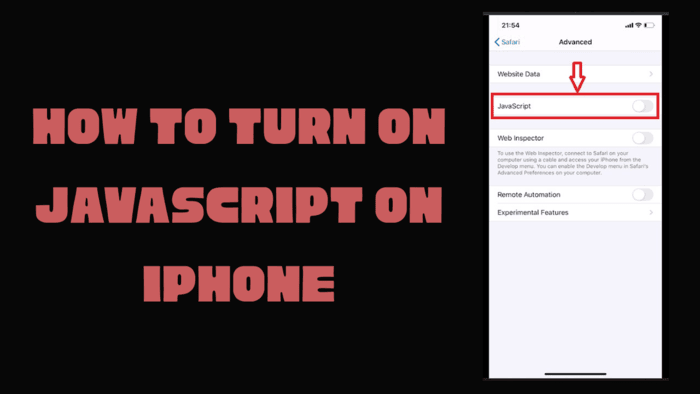If you are in the Android community for so long, you might have heard of Android Debug Bridge, ADB for short. ADB is a great tool to tweak our Android devices, to begin with. But, what exactly is ADB? What is this software we use so we can take a deep look inside our system, mirror our screen to our PC, download apps straight from our PC, change variables, or use it to sideload custom ROMs? What exactly is Android Debug Bridge?
Android Debug Bridge is a service that is built by Google themselves for the Android developers to use in terms of bug reporting, sideloading, changing the variables of the system, and having full access to the phone’s data, system, vendor, and many, many more possibilities. Android Debug Bridge is a mega tool for developers. And it has been used for a decade for tweaking purposes, restoring data from almost dead phones, on custom ROM development, screen mirroring, and many, many more. Android Debug Bridge can be used for everything.
If it’s meant for development purposes only, why did Google didn’t hide such things from the Internet and made it free for everyone to use? Google needed more and more reports on how people use ADB so they can work on the future of Android with users that have great knowledge of the Android system. If it wasn’t for Google and their take on open source software, and setting ADB for everyone to use. Android wouldn’t be so open as it is now.
How can we use ADB for?
You can control Android phone using ADB. There are a lot of ways to do make with your phone. There are like screen mirroring, debugging, data transfer, screen adjustments, root-involved tweaks, fastboot mode and debolating and many, many more. Android Debug Bridge is a mega-tool that exists only and only for Android Development.
Screen Mirroring
ADB uses a method that directly mirrors your phone’s screen, directly onto your PC. A 3rd party app called Scrcpy does this for you automatically. By using this feature, you can use a phone with a broken screen, you can continue the operations you can only do on your phone from your computer screen, and you can do much more easily. With Scrcpy, you can:
- Use your phone daily
- Do screen recordings straight from your PC
- Play games if the game approves Keyboard and Mouse.
- Data recovery if your screen is broken.
Debugging
ADB can be used for so many debugging purposes. Developers use ADB for debugging their apps or custom ROMs, rather than doing it with root. For example, if you are developing an application and you need to test it, you can test it using ADB. Errors that occur are transferred to a file such as “error logs”. Here the developer can see what actions were taken and the problem occurred. In this way, it can easily smooth software such as applications and custom ROMs. You can do:
- Set your screen resolution.
- Take logcats.
- Inject Apps onto your system partition.
- And many more.
Android Debug Bridge is mostly a method for debugging purposes, hence the name itself is only and only for debugging purposes.
Data Transfer
Sometimes, your phone’s screen can be broken, or the standard data transfer method doesn’t work out well for big folders/files. Have you ever seen a long time like “10 days left” when you try to transfer large files from your phone to the computer? This is because the MTP file transfer method is very old and useless. You can push folders/files into your device and pull folders/files from your phone with those two simple commands only. “adb push” and “adb pull”.
Screen Adjustments
You can change your screen resolution and DPI if you want to save your battery life more than you have daily. Of course, a few of these are also made from the developer options of the phones, but there are some limitations and restrictions. You can make more precise adjustments using ADB. Most of the Android flagship devices nowadays have 2K screens with a 120Hz refresh rate, which is a total battery killer. You can use these example commands to change your resolution. These numbers are not compabile for every phone
- adb shell wm size 1920×1080
- adb shell wm density 390
- After those commands, use “adb reboot” to reboot the device.
Root-involved Tweaks
You might not want to get your hands on rooting your phone, fret not, ADB has all the access to your phone. You can use the root-involved tweaking apps like Shizuku from Android Debug Bridge to use a Daemon (a background process that handles requests for services such as print spooling and file transfers, and is dormant when not required.) to use your activities without triggering root. If you trigger root by simply typing “adb root” on your ADB. Please note that this command only works for userdebug or engineering ROMs, which will probably not work on your device with a stock ROM or with a custom ROM that doesn’t have “userdebug rights” inside.
Fastboot Mode
Fastboot Mode is a service inside Android Debug Bridge that is for flashing firmware files. You can root your phone with a Magisk-ified kernel, install a custom ROM/GSI image, install a Custom Recovery, install “Fastboot” labeled stock firmware. Fastboot Mode is a great helper if you want to get on in the hands of tweaking to the next level by using custom software.
Debloating
App bloats on your stock ROMs are the worst thing you can ever get. Not even the uninstallable ones, The system-injected and unremovable bloats drain the most out of your battery, thankfully, you can use debloaters. Samsung, Xiaomi, all those phones have debloating methods, you can understand how you can debloat your Xiaomi phone.
Android Debug Bridge: The Conclusion[appbox fdroid ]
Android Debug Bridge is a great tool to use for many, many purposes. Those purposes that are listed up there are just a little glimpse of ADB. ADB is a megatool for Android development, and it always will be like that. Tweaking, debloating, screen mirroring, fastboot, data transfer and many more purposes are just the tip of the iceberg, there are a whole lot of stuff inside that developers use to make their phone better than it already is. Android Debug Bridge is official Google tool and installable from official Android Debug Bridge website.