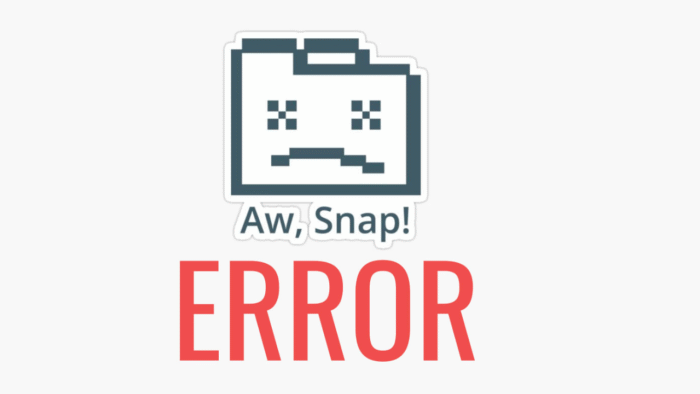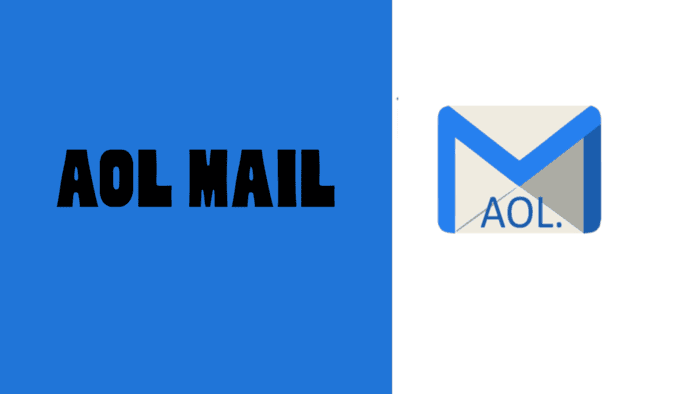Instagram’s mute function is a great option if you don’t want to see posts or stories from a particular account but aren’t ready to unfollow them.
Whether it’s someone you frequently interact with or have a different reason for keeping them on your list, muting allows you to hide their content from your feed without their knowledge.
You can mute their posts either temporarily or for an indefinite period.
Though you can’t mute ads on Instagram, you can still remove specific ones and give feedback on whether they’re relevant.
Lastly, here’s how you can check who you’ve muted and how to unmute accounts on Instagram using an iPhone.
How to Mute Someone on Instagram on iPhone?
- Open the Instagram app.
- Find the person you want to mute by scrolling through your feed or using the search function.
- Tap the three-dot icon in the top right corner of their profile or post.
- Select “Mute.”
- Choose whether to mute just their posts or both their posts and stories.
How to Remove Ads on Instagram?
To remove ads from your feed, tap the three-dot icon next to the ad you want to remove.
While this won’t stop all ads, Instagram will ask why you’re removing it, and over time, it will adjust the type of ads you see.
How to Unmute Someone on Instagram?
If you want to unmute someone or view your muted accounts, go to your profile, then navigate to Settings > Privacy > Muted Accounts.