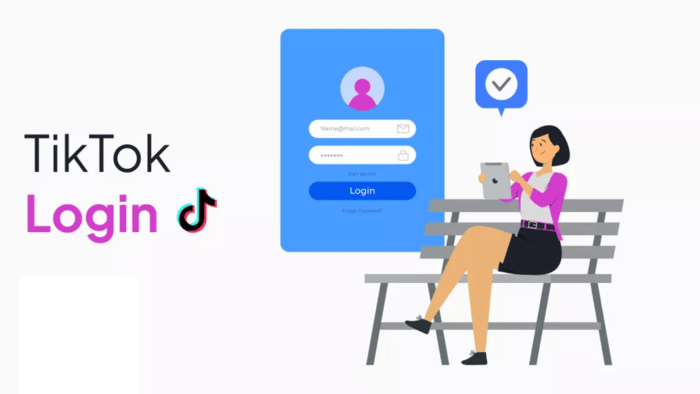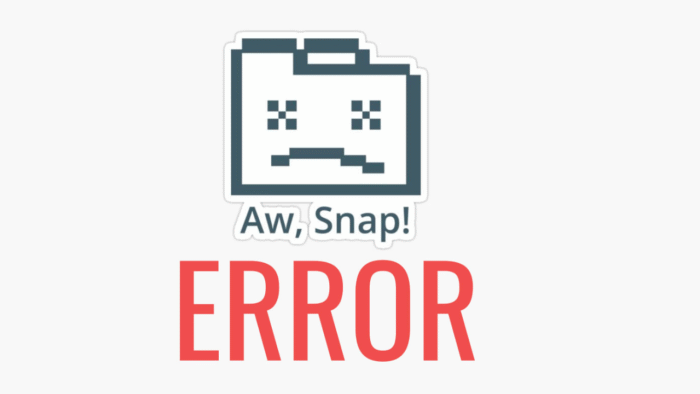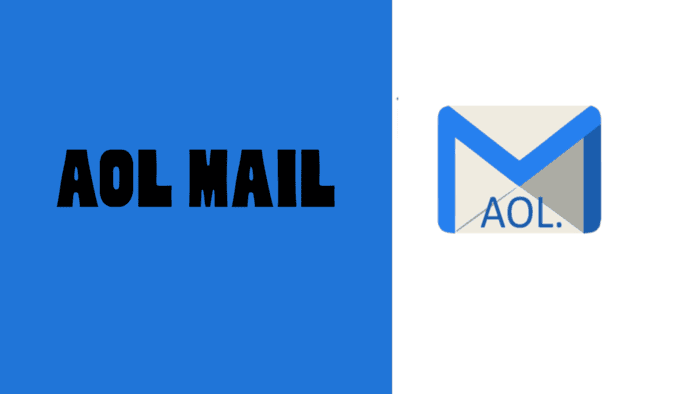Social media sites like Facebook, Instagram, and Twitter have been around for a long time.
However, new competitors can still enter the market and gain attention. In 2022, technology is advancing fast, and creativity is at its peak.
A newer platform that is growing quickly in popularity is TikTok. Below, you will learn how to use it on a Chromebook.
Keep reading to explore TikTok’s top features and simple steps to start using the platform.
Using TikTok on ChromeOS
You can install TikTok on a Chromebook in two ways. One method is the Google Play Store, and the other is the web version. Below, you will find step-by-step instructions for both options.
Let’s go through the process without any delay.
Option #1: Install TikTok from Google Play Store on a Chromebook
Chromebook users can find many apps on the Google Play Store. TikTok works well on ChromeOS. It provides a smooth experience.
Before installing TikTok, check if your Chromebook supports the Play Store. Some older models, especially those released before 2018, may not be compatible.
For more details, refer to a guide listing Chromebooks that support Android apps.
Once you confirm compatibility, follow these steps to install TikTok:
- Open the Google Play Store on your Chromebook. You can find it in the launcher or on the shelf if pinned.
- Use the search bar to type “TikTok” and press Enter. You may see suggestions while typing. Clicking on the correct result will take you to TikTok’s app page.
- Click “Install” to start downloading TikTok. The file size is small, so the installation should finish in seconds.
- Once installed, open the launcher to find TikTok. The app is now ready to use.
Now that TikTok is installed open it and check if it works well on your Chromebook. Most users will find it performs efficiently. Start using TikTok right away and enjoy your experience.
Option #2. Accessing TikTok on a Browser
The Play Store version of TikTok functions as expected, but there is a more straightforward way to use the app.
You can access TikTok through a web browser. Just visit the official TikTok website and log in with your account details.
Once logged in, you can use TikTok’s web version on your Chromebook without any issues.
Browse different video categories, make videos, or watch ASMR clips for relaxation. TikTok offers many options for entertainment.
TikTok’s Top Features
Here are some of TikTok’s best features that attract millions of users. Check them out to understand what makes the platform stand out.
High Earnings
TikTok is one of the most profitable social apps in the Google Play Store.
It has over 1 billion downloads and more than 92,000 reviews. The platform has become a strong competitor in the social media space.
Many popular creators have gained fame on TikTok by posting engaging videos. Because of its massive reach, users can always find content they enjoy.
The app ensures viewers see videos that match their interests.
Personalized Feed
The “Follow” feature is one of TikTok’s key strengths. It helps users customize their feeds so they see content that interests them.
TikTok’s algorithm makes adjusting what appears on a user’s profile easy. This feature improves the experience, especially for those who prefer specific types of content.
The app learns from what users like, share, and comment on. Over time, it displays only relevant videos.
The developers say, “TikTok offers real, fun, and interesting videos to make your day.” Many users agree with this statement after using the app for a while.
Variety of Video Categories
TikTok offers diverse video categories, ensuring there is content for everyone. From DIY projects to funny pet clips, entertainment is always available.
Some categories include ASMR, Oddly Satisfying, Food, Sports, Memes, Gaming, Comedy, Health, and Lifestyle. Plenty of other options exist if one type of video is not engaging.
Become a Creator
TikTok lets creators showcase their skills. If you want to make entertainment videos, it is the right place. The platform has simple tools to edit, clip, and add music to videos easily.y
TikTok also offers an extensive collection of free music. You can use popular tracks to enhance your videos.
The app provides genres like Pop, Rock, Country, EDM, Jazz, and Hip-Hop. Explore the options to find what fits your content.
TikTok has a worldwide creator community. You can connect with others, share tips, and engage with the platform.
Few places provide such a creative environment for making and sharing videos.
Various Effects Available
Like Snapchat, TikTok offers many effects for photos and videos. Users can apply filters, AR elements, and other enhancements to improve their clips.
These features make video creation fun. Open the app and see why many enjoy using TikTok daily.
Because of its advanced effects, TikTok is one of the top Augmented Reality apps available for Chromebooks.