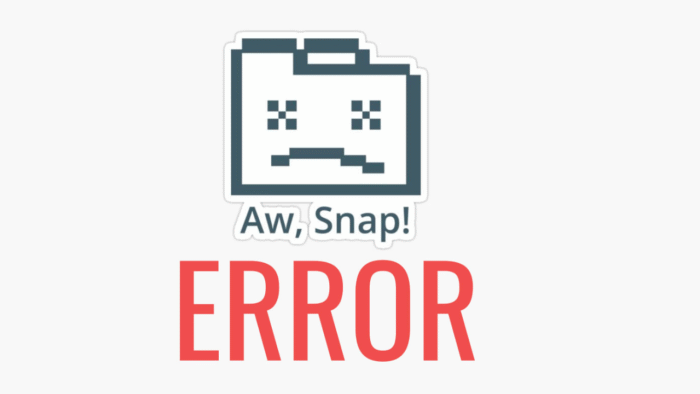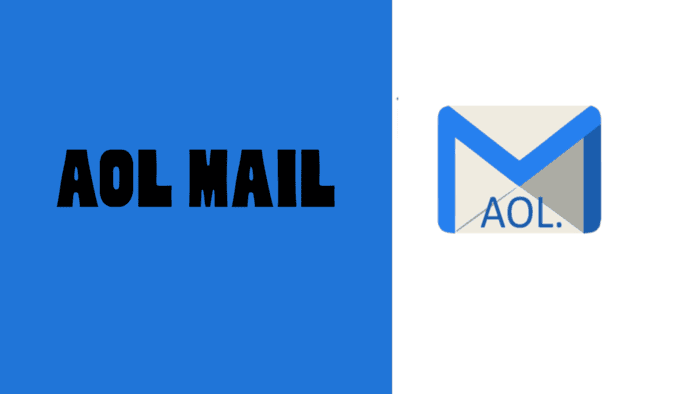This guide shows how to use picture-in-picture (PiP) on Android devices. It works on any Android running version 8.0 or higher.
You can turn it on in settings and use it with supported apps.
Here’s what you need to know:
- Find it in Settings under Apps > Special app access > Picture-in-picture.
- Pick an app from the list and turn on the PiP option.
- Play a video in full screen, then hit the Home button to start PiP.
Turning On Picture-in-Picture for Apps
The PiP setting lives in a special section of your Android Settings. Follow these steps to switch it on:
- Go to Settings.
- Tap Apps or Apps & notifications.
- Select Special app access.
- On older Androids, tap Advanced first, then Special app access.
- Choose Picture-in-picture.
- Pick an app from the list.
- Slide the Allow picture-in-picture switch to “on.”
Starting Picture-in-Picture Mode
Once PiP is enabled, it’s easy to use. Just play a full-screen video in an app like Firefox, then press the Home button.
The video shrinks into a small window. If PiP doesn’t work, update your apps or Android system.
The small PiP window shows your video or content. Tap it to see controls like Play, Pause, or Full screen.
Some apps show fewer options, like just an Exit button. Others might have a headphone icon to play sound without the video showing.
Move the window by pressing and dragging it. Pinch it to make it bigger or smaller. Tap the X or drag it to an X at the bottom of the screen to close it.
Apps That Support Picture-in-Picture
Lots of popular apps work with PiP since it’s built into Android. Examples include:
- Gmail
- Netflix
- TikTok
- VLC
- Hulu
- Disney+
- Google Maps
For YouTube, US users can use PiP for free with some content, like music videos. Outside the US, or for more content, you need YouTube Premium.
YouTube TV also supports PiP. Check the Picture-in-picture menu in Settings to see which of your apps work.
What Does Picture-in-Picture Do?
Picture-in-picture (PiP) is a cool multitasking tool. It puts a video or app content into a tiny box that floats over other apps. This lets you browse the web while watching a video or chatting.
It’s perfect for people who use lots of apps at once. PiP works on Android phones with version 8.0 Oreo or newer.