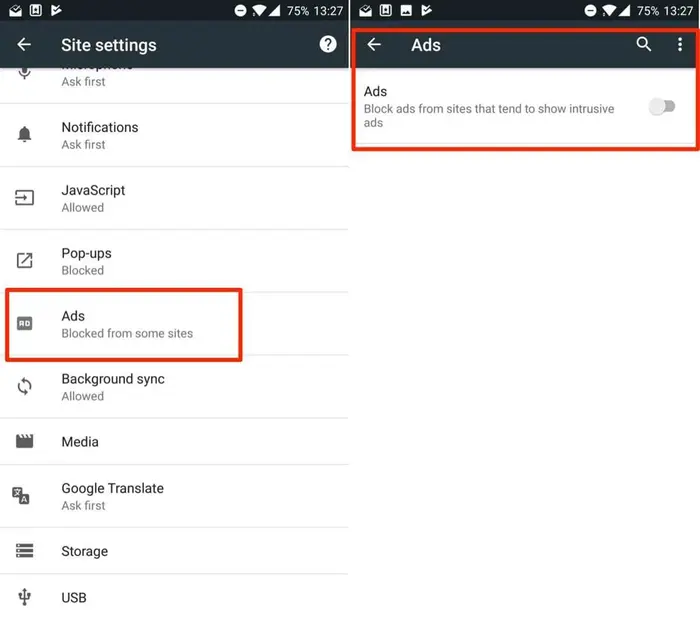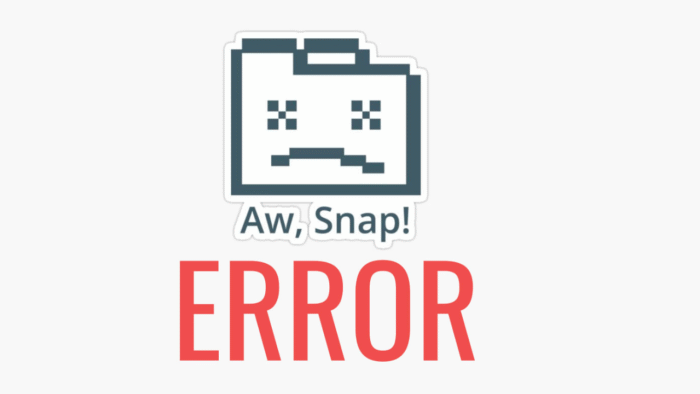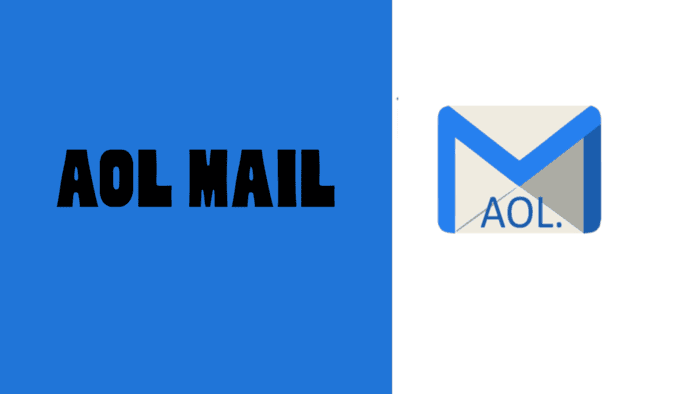In 2021, people spent 3.8 trillion hours on mobile apps. With more app use, ads on Android devices have increased.
Most apps use ads to make money, but they can bother users.
Why Are Android Ads a Problem?
Ads on Android can be irritating. They pop up often and ruin your time on your phone or tablet. Some ads also track what you do online and collect your info without you knowing.
Your info can then be sold to other companies. A survey showed 73% of people worry about online tracking.
How to Stop Ads on Android Device?
Privacy worries push some to switch to iOS, but Android users can fight back. Changing privacy settings can boost security and cut down on tracking. Here’s how to block ads.
Turn On Chrome’s Ad Blocker
Chrome on Android has an ad blocker, but it doesn’t always work automatically. Here’s how to make sure it does:
- Open Chrome on your Android.
- Tap the three dots in the top right and pick Settings.
- Choose Site settings.
- Scroll to Pop-ups and redirects and turn on blocking if it’s off.
- Go back, tap Intrusive ads, and switch it on if needed.
Tip: Turn off notifications from strange websites in Chrome and check the list often.
Get Rid of Home Screen Ads
Ads might show up as banners on your home screen. Here’s how to stop them:
- Find the app showing ads on your home screen.
- Tap its icon and go to app info.
- Select “Display over other apps.”
- Turn off the “Allow display over other apps” option.
Block Ads on YouTube
To stop video ads on apps like YouTube, use Firefox. Add the Ghostery Tracker and Ad Blocker extension. It blocks 99% of YouTube ads, including video ones.
Tip: Firefox is the only Android browser that allows extensions. Ghostery is one of the few available for it.
Keep Ads Away While Browsing
Android browsers have some ad-blocking features, but they’re not great.
For better protection, use Firefox with the Ghostery extension. It stops pop-ups and guards your privacy on phones and tablets.
Pop-up ads can annoy you while browsing, but Ghostery in Firefox blocks them well on Android.
Tip: These steps work for Android tablets too.