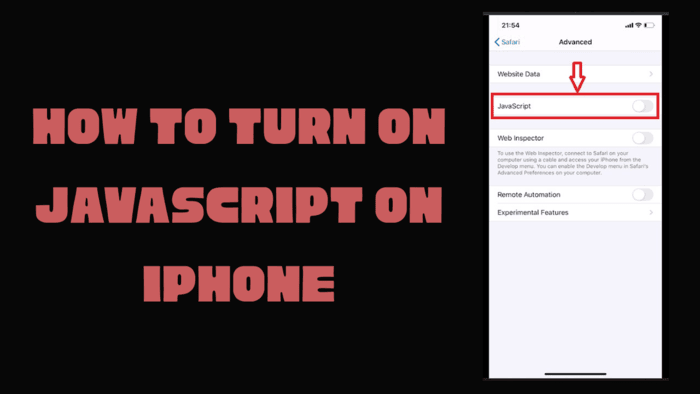If you are bored with the simplicity of the Android interface use PixelXpert or if you have a stable custom ROM for your phone and that ROM is a plain ROM, you can add new customizations using PixelXpert with LSPosed. You can add status bar customizations, quick settings panel customizations, lock screen customizations, notification customizations, lock screen customizations, privacy customizations and more to your own Android phone with PixelXpert. After installing PixelXpert you will feel like at your own home.
PixelXpert Customizations
There are countless customizations within PixelXpert. Although most of these are visual customizations, there are also functional and crucial improvements. The best of these features is the ability to take screenshots in applications where taking screenshots is prohibited.
Statusbar
There is a lot of customization you can do on the status bar. You can even give your phone the look of different brands by changing the theme of your status bar. This is one of the most successful customization options in PixelXpert.
- Show day of week with clock
- Double tap to sleep
- Clock position and AM / PM size
- Show seconds
- Custom text before clock
- Custom text after clock
- Custom clock color
- Battery bar
- Battery icon styles
- Battery icon size
- Show number of unread mesasges
- Status bar height
- Maximum number of notification icons
- Statusbar padding
- Combined signal icons
- Hide roaming icon
- VoLTE icon
- VoWiFi icon
- Hide privacy indicators
- LTE / 4G icon switch
- Multirow system icons
- Multirow notification icons
- Network speed
Quick Settings Panel
You can customize everything in the notification panel as you wish and get the look you want. You will definitely enjoy using your phone after changing the components of quick settings and notification panel.
- Custom tile icons
- Vibrate on tile taps
- Volume tile unmute value
- Brightness-leveled flashlight tile
- Invert QR scan tile color
- Move tile icons to top
- Tile count
- Tile label size
- Show build number
- Change build number
- Hide brightness slider
- Show brightness panel on first slide of panel
- Move brightness slider to bottom
- Thick track option for brightness panel
- Quick pull down
- Network Monitor
Theming
You will be able to make all customizations regarding the dark theme and light theme from this section. Features that were removed in older versions are re-enabled in this menu of PixelXpert.
- Light quick settings panel
- Power menu dark / light theme
- Custom fonts
- Icon style
- Icon shape
- Signal icons theme
- Dark theme colors
Lock Screen
When you turn on your phone to check it, the first place you see is the lock screen. Having a special lock screen makes you love your phone even more. Additionally, some security measures applied to the lock screen will improve your security.
- Double tap to sleep
- Enable double tap for lockscreen torch
- Remove background circle of fingerprint
- Disable unlock hint animation
- Remove avatar
- Wallpaper dim
- Show secuirty input on device wake
- Shuffle pin
- Easy unlock
- Charging information
- Remove circle arount left and right shortcuts
- Change carrier text
Navigation Bar
The main way to use the phone is through the navigation bar. You can make your habits even easier by updating the navigation bar. Some people don’t like the navigation bar, you can even turn it off.
- Disable gesture navigation on left or right
- Swipe to top of screen to kill foreground app
- One-UI like gestures
- Change gesture pill color
- Width and height of gesture pill
- Reduce space on keyboard
- Change order of 3-button navigation bar
- Enable taskbar
- Hide navigation bar
Phone
You have some customization options regarding the calls on your phone. If your phone is turned off and you start talking to yourself, you will now be aware of what you are doing after taking a look at these features.
- Vibrate on outgoing call answered
- Vibrate when call disconnects
- Remove call recording annoucement
Portable Hotspot
There are 3 options you can make for security purposes in your internet sharing. Maximum number of devices that can connect, SSID hiding and automatic timeout when not in use.
- Hide SSID
- Inactivity timeout
- Maximum clients
Package Manager
If you love testing applications on your phone, activating these two features will make your experiments on your phone even more enjoyable and easier.
- Bypass signature check
- Allow app downgrade
Other
There are a lot of features here that cannot be squeezed into any category. You definitely need to activate the screenshot and screen video limitation feature from this menu. If you receive a photo or video from Whatsapp, this will be a great feature for you.
- Custom themed icons
- Disable screenshot sound
- Smart actions on clipboard overlay
- Allow screenshot and screenrecording from restricted content
- Unlock all rotations
- Ignore camera cutout
- Auto generate missing themed icons
- Clear all button on recent apps
- Disable brightness limits
- Display resolution
- Individual volume for ringer and notification
- Volume steps
- SystemUI Tuner
- Disable elastic overscroll effect
- Long press statusbar to switch profile
- Screen of fingerprint sensor
- Long press power to torch
- Long press volume to skip music
- Double tap to wake phone
- Tap to show ambient display
- Pick to show ambient display
- Add expand collapse all buttons
- Heads up notification duration
PixelXpert Installation Guide
If you want to install PixelXpert on your phone, the steps are quite simple. First of all, you need to have Magisk fully installed on your phone and you need to install and activate LSPosed. After that, you need to get PixelXpert Magisk Module from the PixelXpert download page and install it as a Magisk module.
Do PixelXpert affect charging and performance?
Since PixelXpert is an LSPosed based module, it will have some impact on performance and charging. If the phone you use has high RAM, the effect it will have on you will not be much. Because LSPosed is an efficient base and does not consume as much power like XPosed Framework.
If you are bored with the ordinary Android interface, you should definitely install the PixelXpert Magisk Module. It will allow you to further increase the pleasure you get from the phone by offering both extra features and extra customization.