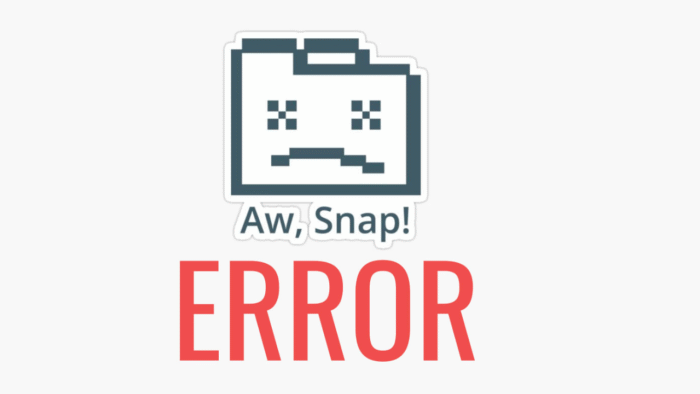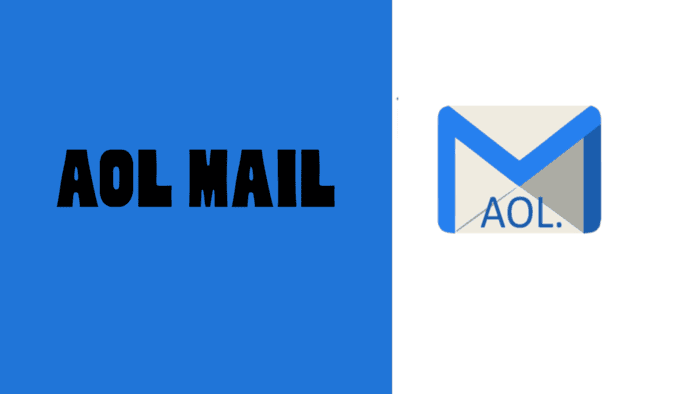If you’re curious about your iPhone’s battery condition or facing issues like poor battery life or sudden shutdowns, checking your battery health is straightforward through iOS Settings.
Here’s a guide to help you assess your battery health, determine when a replacement might be necessary, and understand charge cycle expectations.
Battery Replacement Costs and Considerations
For iPhone 14 and 15 models, out-of-warranty battery replacements cost $99.
In March 2023, Apple increased the replacement fees for older iPhone models by $20: iPhone 13 through iPhone X now cost $89, while iPhone SE, iPhone 8, and earlier models cost $69.
If you frequently upgrade your iPhone, battery degradation should be less of a concern unless you encounter a defective battery.
However, battery health will inevitably decline due to chemical aging and the number of charge cycles for iPhones that are two years old or older.
How to Check iPhone Battery Health?
- Open the Settings app on your iPhone.
- Scroll down and tap “Battery.”
- Select “Battery Health & Charging.”
- Your current battery capacity will be displayed at the top.
When to Consider Replacing Your iPhone Battery?
Consider a replacement if your battery capacity falls below 80% of its original level or if you experience performance issues such as unexpected shutdowns or a failure to hold a charge.
In the “Battery Health & Charging” section, you will see warnings if your battery health is compromised, which could lead to performance and battery life issues.
Apple indicates that iPhone batteries are designed to maintain up to 80% of their initial capacity after 500 full charge cycles under normal conditions. The iPhone 15 series increases this threshold to 1,000 cycles.
In the US, battery replacements are covered under the one-year warranty or AppleCare.
Apple charges between $69 and $99 for out-of-warranty replacements, depending on your iPhone model.
When battery capacity drops below 80%, iOS may automatically activate “performance management” to prevent unexpected shutdowns.
You can disable this performance throttling by tapping the “Disable” button under “Peak Performance Capability.”
If you receive a message indicating that your battery health is degraded or unknown, visit an Apple Store, contact Apple Support, or an Apple Authorized Service Provider for a certified battery replacement.