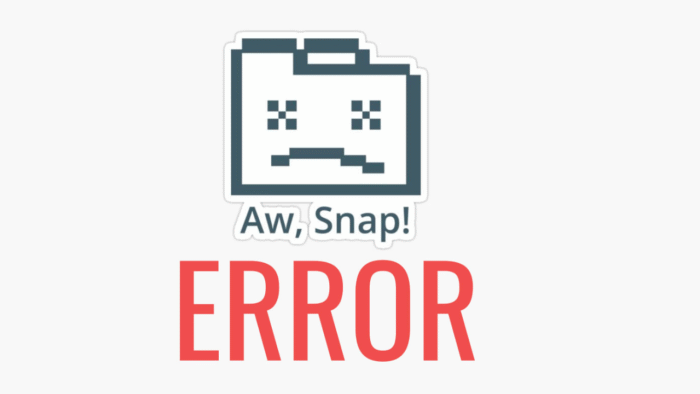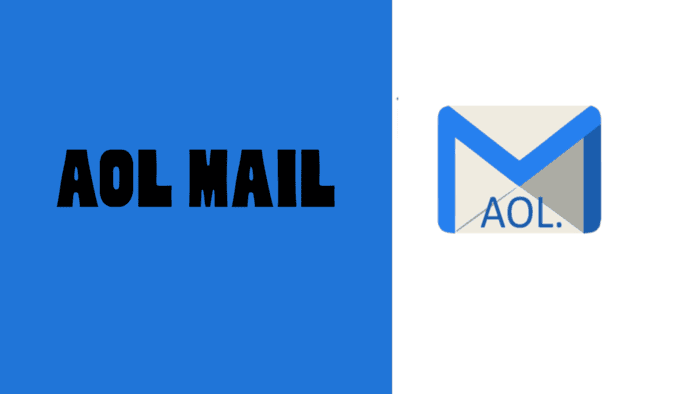With their in-ear style, AirPods Pro tends to get dirty faster than regular AirPods. However, cleaning them is simple once you know the right tools and what to avoid.
Follow these instructions to clean AirPods Pro and the charging case, including step-by-step tips on what to do and avoid.
The following steps apply to both AirPods and AirPods Pro. However, we will also cover specific details about AirPods Pro, such as their in-ear fit and removable ear tips.
How to Clean AirPods Pro and Charging Case?
With their in-ear design, AirPods Pro gets dirty faster than regular AirPods. Cleaning them is simple when you know what tools to use and what to avoid.
Follow this step-by-step guide to clean AirPods Pro and their charging case properly.
Dos and Don’ts for Cleaning AirPods Pro
Don’ts:
- Avoid submerging in water: Don’t put AirPods Pro or the charging case underwater.
- Avoid sharp or rough tools: Don’t use sharp objects, abrasive materials, or harsh cleaners.
- Keep water away from the case: Don’t allow water or objects near the charging case or contacts.
Recommended Cleaning Tools
Use these items to clean your AirPods Pro:
- Cotton swab
- Flosser pick
- Microfiber cloths
- Blu Tack
- Isopropyl alcohol (70%)
- Clorox disinfecting wipes
How to Clean AirPods Pro Earbuds?
- Wipe with a microfiber cloth: Clean your AirPods Pro with a dry cloth.
- Dampen if needed: Slightly dampen the cloth with fresh water.
- Disinfect safely: Apple allows using Clorox disinfecting wipes or 70% isopropyl/ethyl alcohol to clean AirPods Pro.
- Let them dry: Ensure the earbuds are completely dry before placing them back in the charging case or your ears.
- Use a cotton swab: For precise cleaning, remove some cotton from the tip of a swab and clean around small areas.
- Use a flosser pick: Gently use a flosser pick to remove dirt from hard-to-reach spots, being careful not to poke the grilles or mics.
- Remove dirt with Blu Tack: Blu Tack works well to pick up dirt from the black speaker grilles.
How to Clean AirPods Pro Ear Tips?
- Wipe the outside of the ear tips with a dry microfiber cloth or a cotton swab.
- Remove the silicone ear tips by pulling them off firmly.
- Rinse the ear tips with plain water (avoid using soap or cleaners, as Apple advises).
- Dry the ear tips with a clean cloth.
- Use Blue Tack to clean the speaker grilles while the ear tips are off.
- Push the ear tips back into place until you hear a click, ensuring the oval shape is aligned correctly.
Cleaning Your AirPods Pro Charging Case
- Wipe the case.
Use a dry, clean cloth to wipe the AirPods Pro charging case.
- Dampen if needed.
Slightly dampen the cloth with isopropyl alcohol, or use a Clorox wipe if necessary.
- Avoid liquid in ports.
Keep liquid and objects out of the charging port and contacts.
- Use Blue Tack for dirt.
Apply Blue Tack to remove dirt inside and outside the case.
Debris in Your Charging Case?
If you notice debris or build-up near the charging contacts:
- Use a manual air blower first before trying canned air.
- Avoid inserting anything into the charging contacts to prevent damage. If needed, gently use a flosser pick or cotton swab.
- Visit an Apple Store or authorized service provider for more help if required.