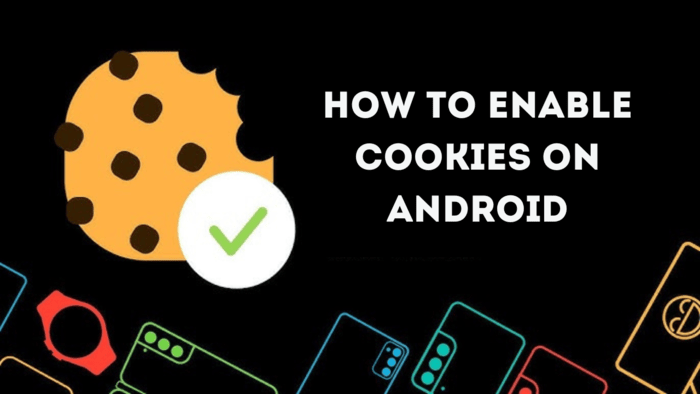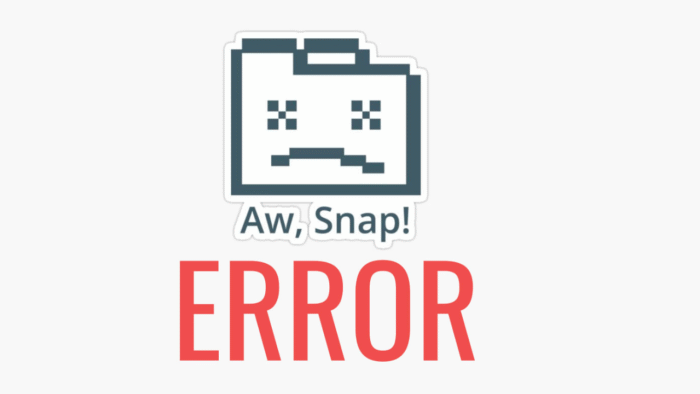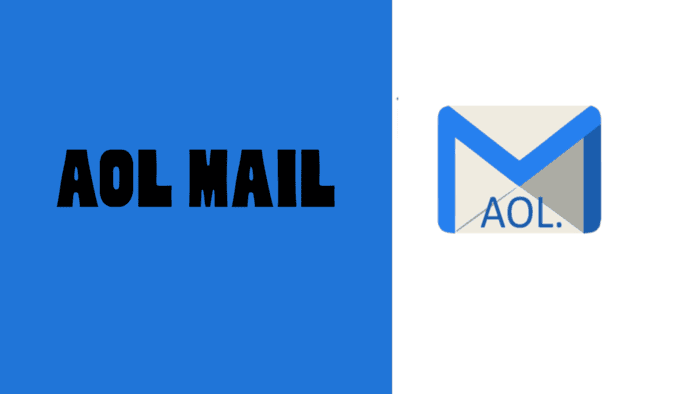Do you enjoy websites that remember your login details or the items you like? Turning on cookies makes that possible.
How can I do it? We’ll show you the easy steps.
What Cookies Do
Cookies are tiny files your browser makes when you visit a site. They save things like your language choice or login info so the website knows it’s you next time.
Cookies can improve browsing by keeping your cart full, filling out forms fast, or setting up pages how you like them.
Privacy and Cookies
Cookies are handy, but they have a catch. If privacy matters to you, know that cookies track what you do online.
They might share stuff like your email with other companies, who then send you ads—often for things you just looked at.
You can switch cookies off whenever you want. Or, keep them on and clear them out sometimes. Look up our tips on removing cookies from your Android.
Steps to Turn On Cookies in Chrome on Android
You can tweak cookie settings in apps like Google Chrome®, Mozilla Firefox®, or Samsung Internet®. Here’s how to do it in Chrome on your Android:
- Open Chrome on your phone.
- Pick Settings by taping on the three dots in the top-right corner.
- Go to Site settings, then tap Cookies.
- Switch on Allow cookies.
- Restart the Chrome app.
Fixing Cookies That Won’t Turn On
Seeing a note that cookies are blocked? You’ll need them on to log into your Google account in a browser.
Start by using the steps above to enable them, then try signing in. Still stuck? Try these:
- Open a fresh browser window.
- Wipe out your browser’s cache and cookies.
- Use private browsing mode.
After each step, sign in again and follow the earlier instructions to activate cookies.