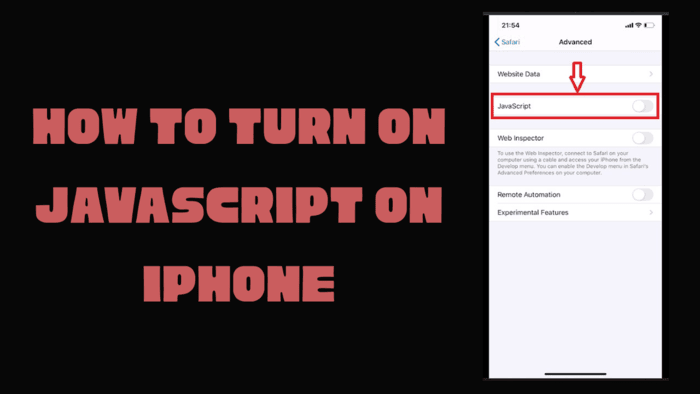It is possible to use the new watch faces from the Pixel Watch 2 on the Pixel Watch 1. Pixel Watch received the WearOS 4.0 update in October. As a result, the Pixel Watch Faces app, whose minimum version is Android 13 on Pixel Watch 2, can now be installed on Pixel Watch 1. So you can also use the new watch interfaces for free on Pixel Watch 1.
To use Pixel Watch 2 watch faces on Pixel Watch 1, all you need to do is install the Pixel Watch 2 watch face app on Pixel Watch 1. In order to install an app from outside the Play Store on the Pixel Watch, you need to enable ADB. After enabling ADB on WearOS, you can install Pixel Watch 2 watch faces easily.
How to install Pixel Watch 2 faces on Pixel Watch
After enabling ADB on WearOS, all you need to do is download the Pixel Watch 2 watch faces app. After downloading this APK file to your computer, type adb install on the command prompt screen, drag the app to the command prompt screen and press enter.
Pixel Watch 2 watch faces bring a new feel and experience to Pixel Watch. If you want to experience Pixel Watch 2 on Pixel Watch, you can also install the new watch faces on Pixel Watch 1.