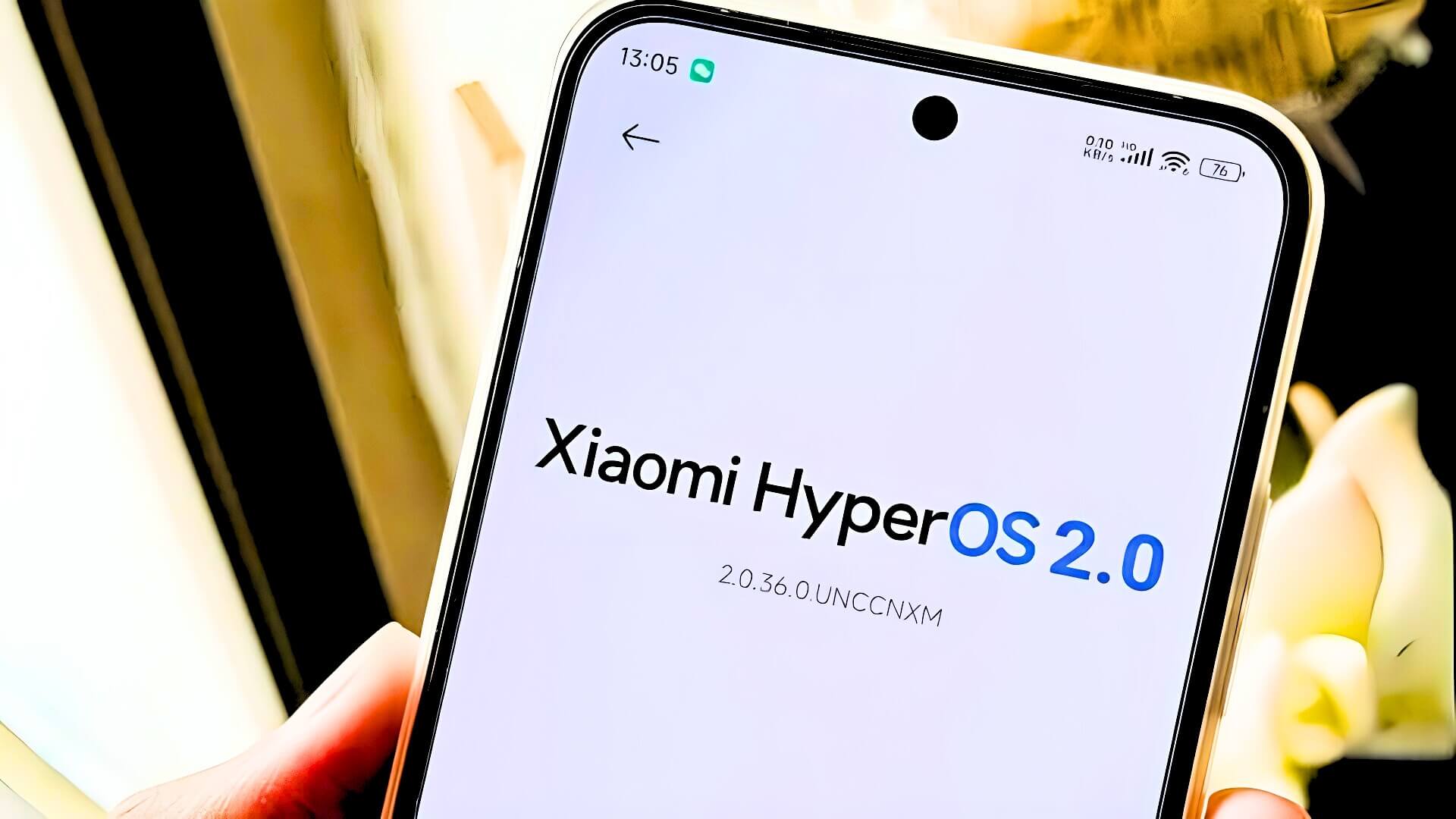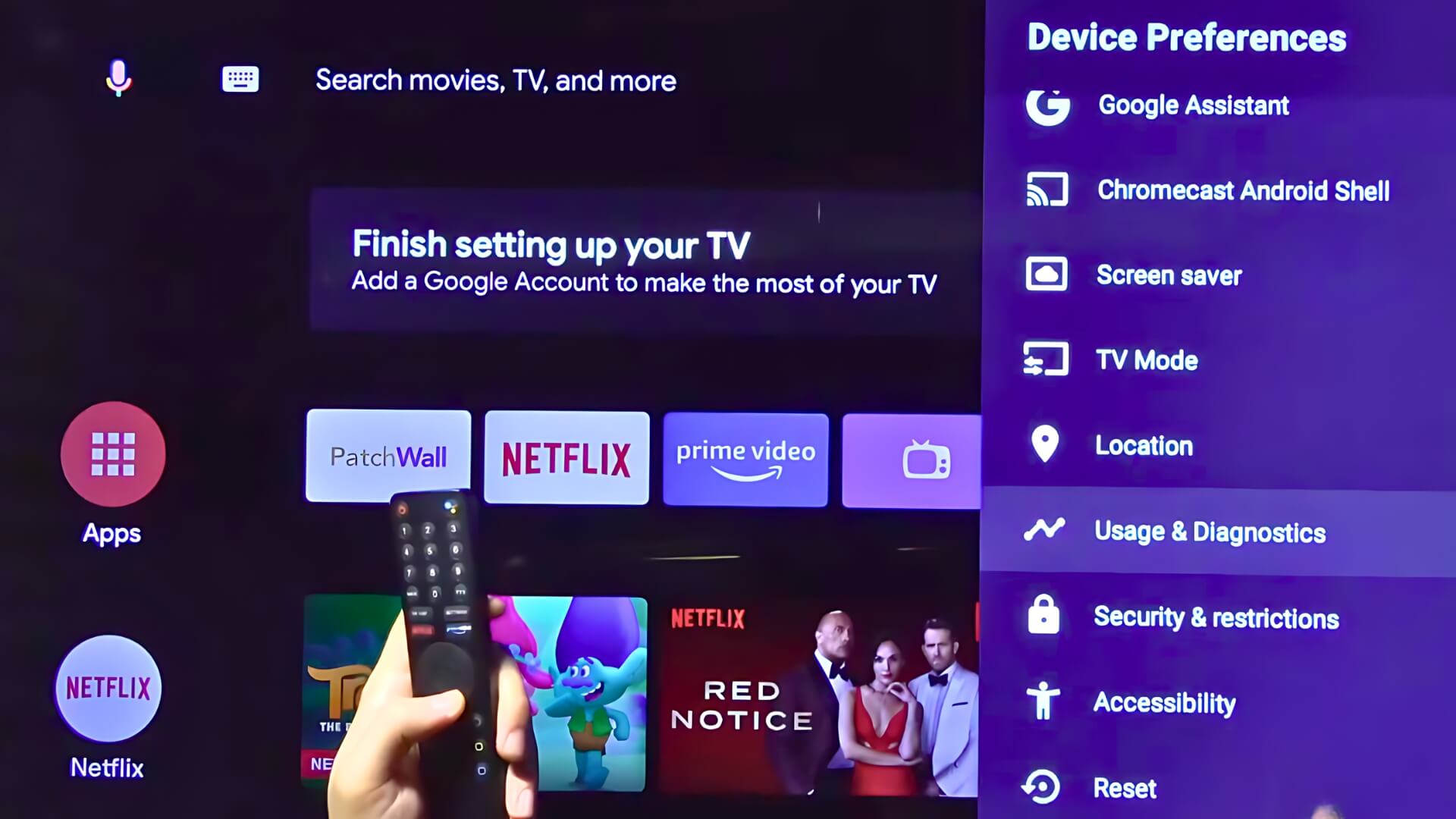WearOS devices need to be connected to wireless debugging in order to install APK apps or use ADB commands. There are several different ways to do this. You will learn all of these methods. Using these methods, you can install many things on WearOS devices, such as new watch interfaces and apps.
Enable Developer Options on Your WearOS Device
First of all, you have to connect same Wi-Fi network on your Computer / Phone and your WearOS device. After doing that, you have to enable Developer Options on your WearOS device. To enable Developer Options on your WearOS device follow these steps.
- Go to Settings > System > About > Versions
- Tap on Build Number 7 times
This steps will enable Developer Options on your WearOS device. We have to enable USB debugging and wireless debugging from Developer Options.
- Go to Settings > Developer Options
- Enable ADB debugging
- Enter Wireless Debugging Section
- Enable Wireless Debugging
Pairing ADB on your PC
What you need to do now to control your WearOS device is to enable the ADB connection to your WearOS device using the information in the Wireless Debugging section.
First of all, you have to install ADB Platform Tools. After that, open command prompt and follow these steps from watch to pair your watch.
- Go to Settings > Developer Options > Wireless Debugging
- Enter Pair New Device section
- Open Command Prompt from PC
- Enter that command “adb pair [IP:PORT]”. Get IP and PORT from your watch pairing screen. The command should be like “adb pair 192.168.22.106:37881” after enter your IP and PORT.
- Enter your pairing code after sending pair command. You can get pairing code from watch pairing screen.
- Go back to Wireless Debugging section.
- Go back to PC and write command “adb connect [IP:PORT]”. The command should be like “adb pair 192.168.22.106:35015” after enter your IP and PORT.
- You will get succesfully paired notification on command prompt and watch.
You can now run any ADB command on your WearOS device. You can install applications via ADB. You can install Watch Face, you can run adb shell commands.