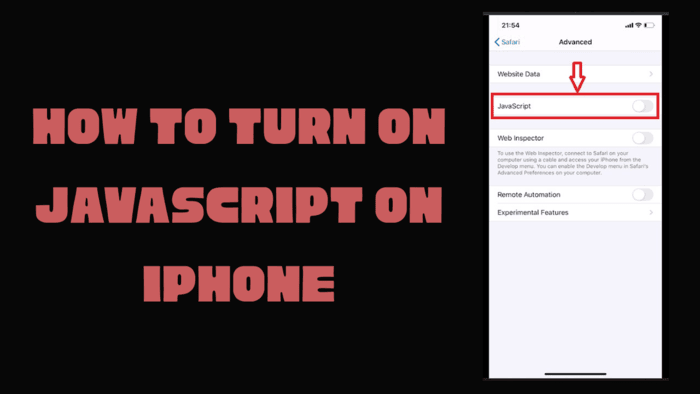All the Oneplus users can see in their call log a playable button beside the person with whom the call was attended. This is one of the places to find call recordings, This one might be known to you as well but it has some risks including potentially calling unwanted persons just because their number was above the recording.
You can still share it from that part as well. But it does not give many options to tweak and neither does it give the entire database there. Meaning if you delete the call logs from the call application then you will not be able to find that same recorded file. But it still stays inside your phone somewhere and today we are going to find that out.
Where to Find Call Recording in OnePlus
- Open the file manager on your phone.
- Click on the system storage section/ Internal shared storage.
- Inside the system/Internal shared storage section, you will find multiple folders. Double-tap on the Android folder.
- Now select Data, scroll it down a bit and find com.oneplus.communication.data folder.
- Open the folder and now go on Files\Record\Phonerecord
- Open the recording whichever you want.
For easier navigation, you can try the same by connecting your charging cable to a computer and going to the same just by phone\android\internal shared storage.
Another method could may or may not work is to find it in your music app. Sometimes the music player reads these files and stores them in the music app itself.
These were some methods to find out your call recordings on Oneplus mobile devices. We have to be cautious about where our recordings are being stored so we can access them during the time of need. Call recordings can be beneficial for several purposes after all. Check our website for more such solutions.
 Yashraj Verma
Yashraj Verma