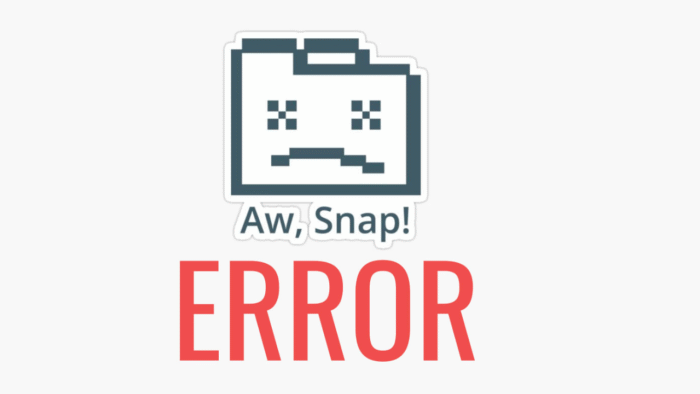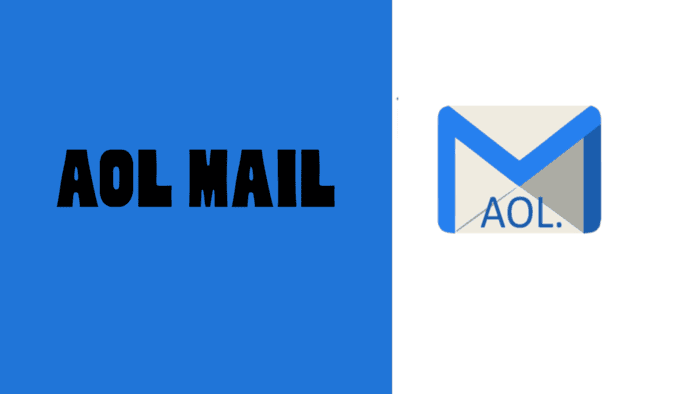The Apple Watch® allows you to read messages, take calls, and monitor your health directly from your wrist.
When you get a new iPhone®, it’s essential to pair your watch with it to continue using all its essential features. Not sure how to do that? We’ve got you covered.
Follow these easy steps to pair your Apple Watch with your new iPhone.
These instructions will help you use all the essential features without disruptions to stay connected and on track with your health goals.
Unpair Your Apple Watch from the Old iPhone
First, unpair your Apple Watch from your old iPhone to start fresh.
- Open the Watch app on your old iPhone.
- Tap the My Watch tab, then select All Watches in the top-left corner.
- Find the watch you’re unpairing and tap the info icon.
- Select Unpair Apple Watch and confirm.
Back Up Your Old iPhone to iCloud
Ensure you back up your old iPhone to iCloud® to save your data like contacts, messages, and photos.
- Connect your old iPhone to Wi-Fi.
- Open Settings and tap your name at the top.
- Select iCloud, go to iCloud Backup, and tap Back Up Now.
- Keep Wi-Fi on until the backup completes. Select Settings, tap your name, then choose iCloud and go to iCloud Backup. It shows the time of the last backup.
Prepare your new iPhone
Before setting up your new phone, back up your old one. Once the backup is complete, start the setup process by following the on-screen instructions.
For further assistance, refer to our detailed guide for setting up a new iPhone.
Taking the time to back up and follow the prompts properly will ensure a smooth transition to your new device.
The guide gives clear steps to make the transition smooth. Follow the steps to transfer your data, apps, and settings quickly. Back up everything to avoid issues during setup.
Activate Cellular Plan
If your Apple Watch includes cellular, activate the service during setup. Alternatively, you can activate it later using the Apple Watch app on your iPhone.
Both your iPhone and Apple Watch must use the same carrier to pair.
Pair Your Apple Watch with Your New iPhone
After setting up your new iPhone, use these steps to pair your Apple Watch:
- Turn on your Apple Watch by holding the Side button until the Apple® logo appears. Put the watch on your wrist.
- Bring your Apple Watch close to your iPhone. Wait for the pairing screen to appear on your iPhone.
- When prompted with “Use your iPhone to set up this Apple Watch,” tap Continue. You can also open the Watch app manually and tap All Watches > Pair New Watch.
- Tap Set Up for Myself. Keep your Apple Watch and iPhone near each other during this process.
- When prompted, pair the two devices with your iPhone’s camera at the Apple Watch face.
- Tap Restore from Backup to transfer your watch data. If needed, update the software.
- Follow the prompts on your iPhone to finish the setup process.