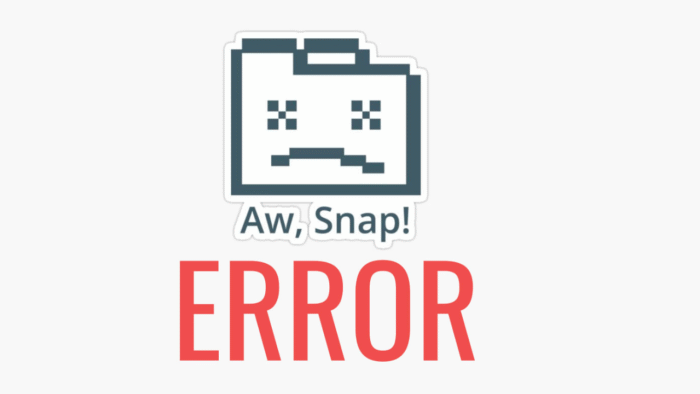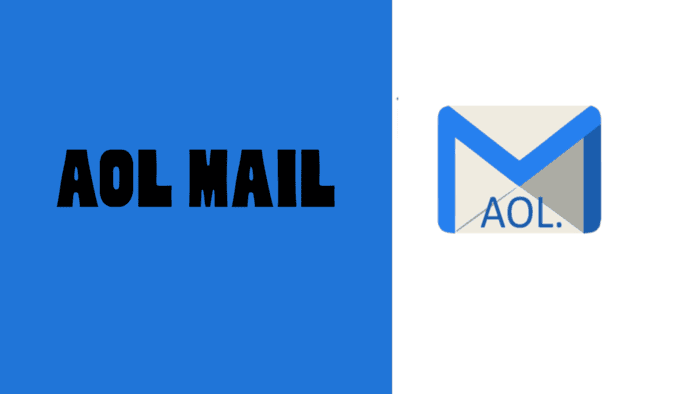Using personal photos as your Apple Watch face is a great way to customize your device.
Whether you are new to the Apple Watch or haven’t explored this option yet, it’s easy to make a watch face featuring your favorite memories.
Below are a few methods to help you create your personalized watch face.
Method 1: Using Your iPhone’s Photos App
This is a quick way to set a custom photo watch face directly from your iPhone:
- Open the Photos app on your iPhone.
- Select the image you want to display as your Apple Watch face.
- Tap the share icon in the bottom-left corner.
- Scroll through the options, and tap Create Watch Face.
- Choose the style of watch face you prefer.
- Make any adjustments or customizations to the watch face.
- Tap Add at the top of the screen.
Once done, your new photo watch face will appear on your Apple Watch almost immediately.
Method 2: Using the Apple Watch App on iPhone
If you prefer to set your watch face through the Apple Watch app, follow these steps:
- Open the Apple Watch app on your iPhone.
- Tap on the Face Gallery option located at the bottom-left of the screen.
- Scroll down to locate the Photos section.
- Choose one of the available options that suits your style.
- Customize the settings as desired.
- Tap Add.
This new face will appear in the list of available faces on your Apple Watch within a few moments.
To start using it, you must manually select it from your Watch after adding it through the app.
Method 3: Directly on Your Apple Watch
You can also create a new face for your Apple Watch directly. Follow these steps:
- Firmly press on the current face of your Apple Watch.
- Swipe from right to left until you can add a New face.
- Scroll through the options using the Digital Crown or swiping down until you find Photos, then tap on it.
Once set, your Apple Watch will display a new photo from your collection every time you lift your wrist.
Bottom Line
You can easily create a custom Apple Watch face with a photo that means something special to you using any of these methods.
Whether you do it through your iPhone’s Photos app, the Apple Watch app, or directly from your Apple Watch, personalizing your watch face with your pictures takes just a few steps.