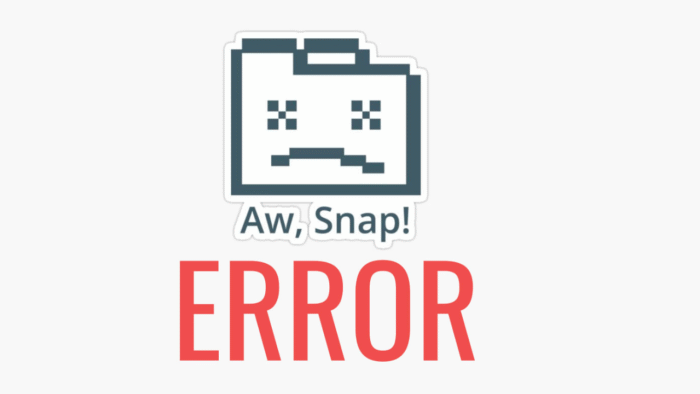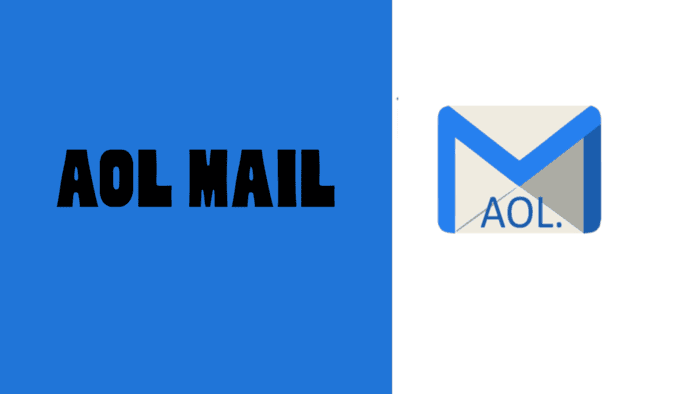Are you experiencing difficulties with your Powerbeats Pro? This guide will help you reset and reconnect your earphones to your iPhone and other devices.
If you’re facing problems related to Bluetooth, audio quality, or charging with your Powerbeats Pro, a reset might be necessary.
Fortunately, this process is straightforward and can be completed in just a few minutes.
Steps to Reset Powerbeats Pro
- Place both buds in the case.
- Press the button inside until the indicator blinks red and white, then release it.
- The LED light should flash white and be ready to be paired again with your iPhone or another device.
If the previous steps don’t resolve your problem, consider the following suggestions from Beats:
- Try a different power source or use an alternative cable.
- Explore earphone sound troubleshooting tips or Bluetooth issues.
- Utilize the Beats Updater to ensure you have the most recent firmware installed.