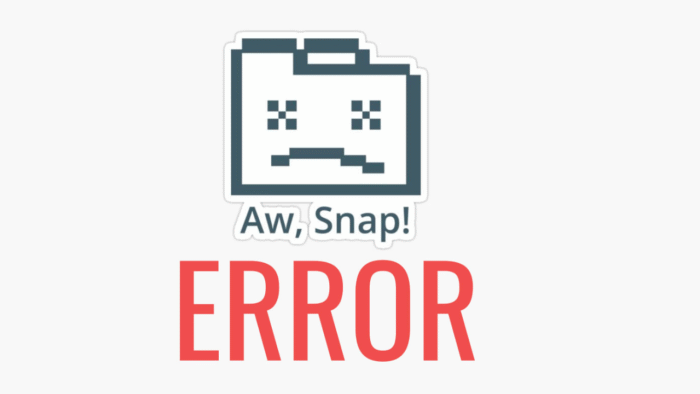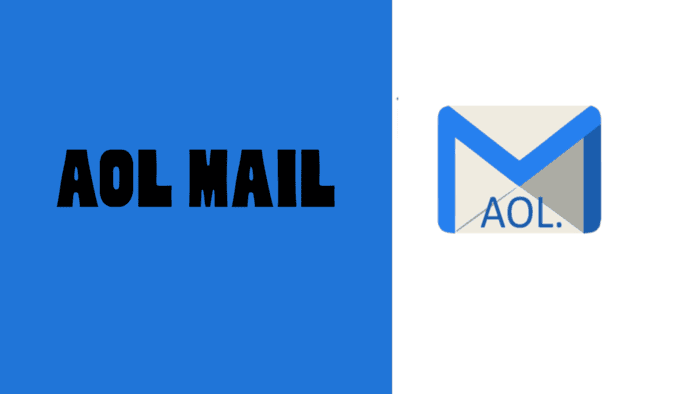There are three different ways to capture a screenshot on an iPhone 14. You can use physical buttons, tap the back of your phone, or select an on-screen option.
Below, we’ll explain each method.
Once you’ve captured your screenshot, it will be saved in the Screenshots folder in the Photos app.
What buttons do you press to take a screenshot?
The quickest way to take a screenshot is by pressing two buttons simultaneously. Here’s how:
- Open the screen you want to capture.
- Press the Volume Up and Side buttons at the same time.
- You’ll hear a camera shutter sound, and a thumbnail of the screenshot will appear in the bottom-left corner. Tap it if you want to edit or delete the screenshot right away.
How do you take a screenshot by tapping the back of your iPhone 14?
You can also take screenshots by tapping the back of your phone using the Back Tap feature. To set this up:
- Open Settings on your iPhone.
- Go to Accessibility > Touch > Back Tap.
- Choose either Double Tap or Triple Tap, depending on how many taps you want to use.
- On the next screen, select Screenshot.
- Tap Back Tap in the top-left to save your settings.
Now, whenever you double or triple tap the back of your iPhone, it will capture a screenshot and save it to the Photos app.
How do you take a screenshot using an on-screen menu?
If you’d rather take a screenshot using an on-screen option, you can enable AssistiveTouch. Here’s how:
- Open Settings on your iPhone.
- Go to Accessibility > Touch > AssistiveTouch.
- Turn on the AssistiveTouch option, and a small white dot will appear on your screen.
- Tap the dot, then select Device > More > Screenshot to capture your screen.
This method allows you to take a screenshot without using any physical buttons.