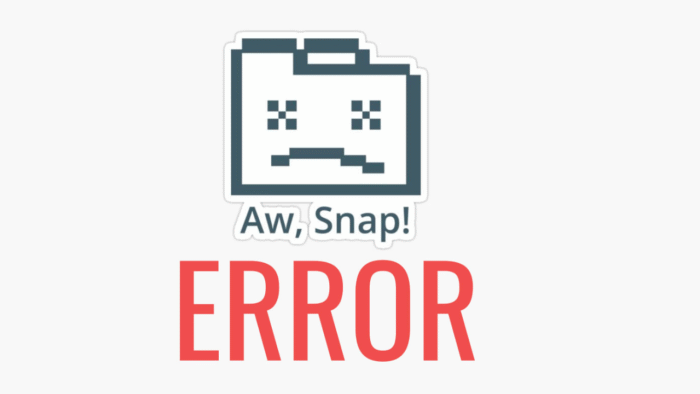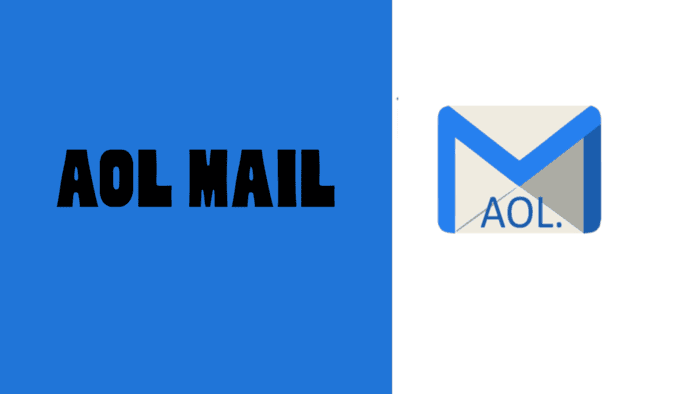The Apple Watch offers a simple and accurate option if you enjoy counting your steps.
You can monitor your steps using the Fitness app on the watch or the Fitness or Health apps on your iPhone. You can add a pedometer feature to your watch face to view your daily step count without navigating the Fitness app. Here’s a breakdown of how it works.
Tracking Steps on Apple Watch
Tracking steps on your Apple Watch is simple and convenient, allowing you to monitor your daily activity directly from your wrist. While the Fitness app automatically records your steps, it doesn’t immediately display them on the watch face. However, you can access your step count anytime with a few quick actions.
- Open the Fitness app on your Apple Watch. The icon has three circles in red, green, and blue.
- Turn the Digital Crown or swipe up to find your step count for the day. You’ll also see your daily progress in moving, exercising, and standing goals, along with total distance, steps, and stairs climbed.
Tip: Using the Activity Watch face, you can access more detailed fitness data with a tap. By tapping on the Activity rings, you’ll see your step count and other key metrics like distance traveled, and calories burned, all without needing to navigate back to the Home screen.
- At the bottom, tap on Weekly Summary to see your progress for the current week, including the total number of steps.
Track Apple Watch steps on iPhone:
Tracking your daily steps and activity with your Apple Watch and iPhone is simple. The Fitness app lets you monitor your progress and view detailed stats on your movement and trends.
- Launch the Fitness app on your iPhone.
- Go to the Summary tab. Scroll to the Trends section to view Move, Stand, Distance, and other metrics averages. Select Show More for detailed stats.
Tip: To get a detailed view of your step history, open the Health app on your iPhone and navigate to the Activity section. You can see your daily step totals and weekly, monthly, and yearly trends here.
How to view steps on Apple Watch face
Tracking your steps directly from the Apple Watch face is a convenient way to stay on top of your fitness goals. Customizing your watch face allows you to display step count information quickly using a pedometer app.
- Install the Pedometer++ app.
- Launch the Watch app on your iPhone.
- Go to the “My Watch” tab and choose the watch face where you want to add the pedometer.
Quick tip: Complications on the Apple Watch face provide quick access to crucial information from various apps without needing to open them. These can include the date from the Calendar app, weather updates from the Weather app, or your progress with Activity rings.
- Choose a spot for the pedometer under “Complications.”
- Pick the data you want to see on your Apple Watch face.