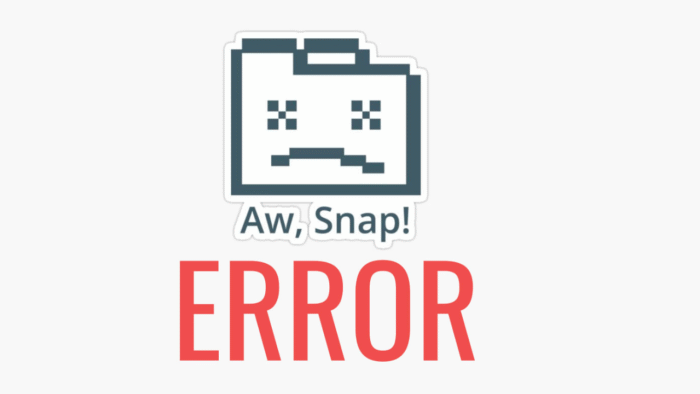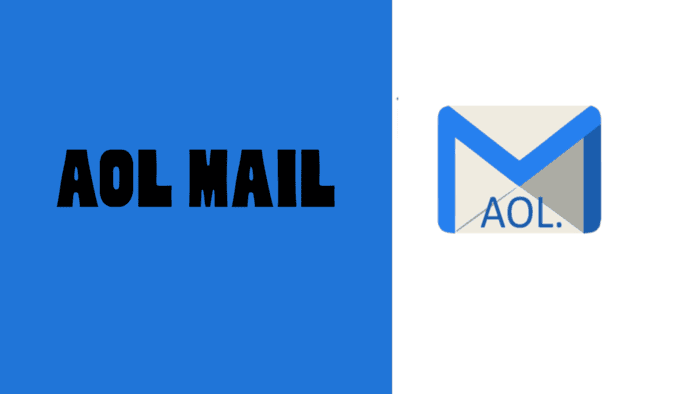The Apple Watch tracks both resting and active calories. But, many people find it hard to know the difference between the two and which is more important for fitness.
Active calories come from physical activity while resting calories support essential body functions.
Knowing this can help users better understand their total calorie burn and make smarter choices for their fitness plans.
First introduced in 2015, the Apple Watch has grown into one of the most popular smartwatches. It is not only known for its seamless integration with iPhones but also for its fitness-tracking capabilities.
Many users rely on it to measure their daily activity levels, track their workouts, and monitor overall health.
A vital part of this is understanding how active and resting calories contribute to total calories burned.
Physical activities such as walking, running, or working out burn active calories. These calories help people achieve their daily fitness goals.
The amount of active calories burned in the same workout can vary depending on several factors, including body weight, height, and metabolism.
Heavier individuals or those with faster metabolisms may burn more active calories than others doing the same exercise.
On the other hand, resting calories are the calories your body uses to keep functioning, even when you’re not moving.
Actions like breathing, digesting, and controlling body temperature occur constantly. The body burns resting calories all day, even when sitting or sleeping.
Although active and resting calories contribute to overall calorie burn, many Apple Watch users focus more on active calories because they reflect physical effort.
However, balancing the understanding of both can help users set realistic goals and track their overall fitness progress more effectively.
By recognizing how your body burns energy, you can better manage workouts and daily activities for a healthier lifestyle.
Active Calories and Total Calories
Resting calories is the energy your body uses to perform essential functions like breathing, blood circulation, and maintaining organ health when you’re not physically active.
Apple Watch uses built-in sensors to calculate calories burned during exercise and other physical movements.
The watch tracks your speed and motion but relies on the health data you input, such as your weight, height, and age, to accurately estimate resting calories.
Total calories burned include both active and resting calories. You burn active calories through exercise or movement. Your body burns resting calories all the time to keep essential functions working.
Your total calorie count rises throughout the day. The formula for total calories is total calories = active calories + resting calories.
The decision to track either active or total calories depends on what you want to achieve. If your goal is weight loss, you should focus on total calories.
To lose weight, you need to burn more calories than you consume, which creates a calorie deficit.
Active and resting calories count toward this goal, so tracking total calories helps you understand your overall energy expenditure.
Tracking active calories may be more helpful if you focus more on exercise and physical fitness.
The Apple Watch displays active calories during workouts or in the red Move ring on the Activity app. However, the watch does not directly show total calories.
To see your total calories, open the Fitness app on your iPhone. In the ‘Activity’ section, you’ll find ‘Total’ above your steps and distance.