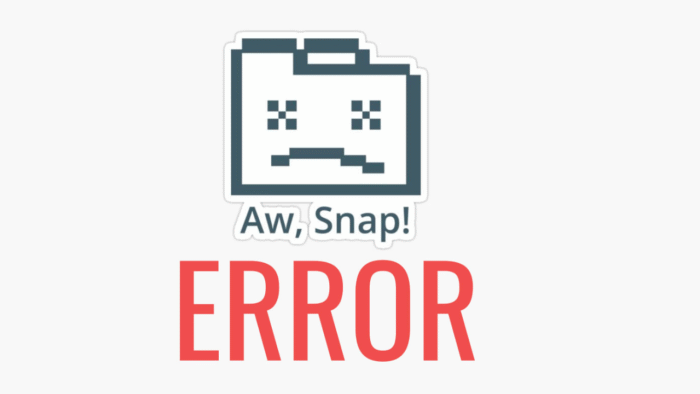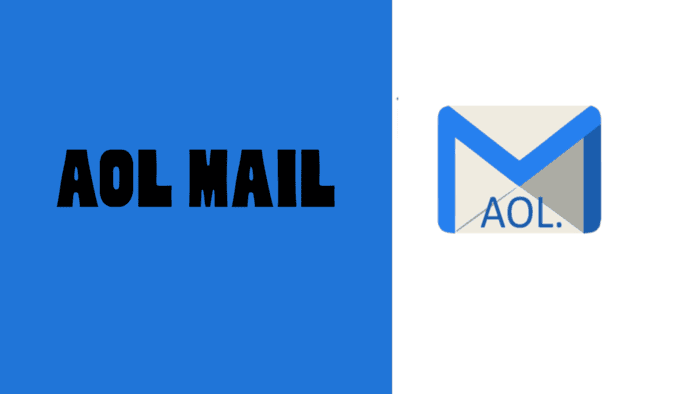Capturing fast-moving subjects with your iPhone can be tricky, but Burst Mode is a great tool to help. If you’re unfamiliar with this feature, it allows you to take a series of rapid-fire photos, perfect for action shots where timing is everything.
Introduced with the iPhone 5s in 2013, burst mode is a game-changer for anyone looking to capture dynamic moments.
Understanding iPhone Burst Mode
Burst mode lets you snap up to 10 photos per second, ensuring you never miss that crucial moment. It’s especially useful for action photography, such as sports, street shots, or capturing children in motion. However, burst mode can quickly fill up your storage, so ensure you have enough space before shooting.
How to Activate Burst Mode on iPhone?
To enable burst mode:
- Press and slide the shutter button to the left on the camera app.
- Alternatively, press the volume up button (once activated in Settings > Camera > Use Volume Up for Burst).
Once triggered, the camera will continue capturing photos until you release the button, allowing you to select the best shots later.
Tips for Using Burst Mode Effectively
Here are a few tips to make the most of burst mode:
- Anticipate the movement of your subject.
- Start shooting a few seconds before they enter the frame.
- Keep the subject within the frame as the burst continues.
After shooting, review the burst by tapping Select in the Photos app. Swipe through the shots, choose your favorites, and delete the rest to manage your storage.
Composing Action Shots with Burst Mode
Use gridlines to help with composition:
- Position your subject off-center to leave space for movement.
- Ensure enough space ahead of your subject to create a more dynamic photo.
By placing the subject appropriately, you can guide the viewer’s eye and emphasize movement in the frame.
Ensuring Sharp Focus in Burst Photos
For crisp images:
- Pre-focus on your subject by tapping the screen where the action will take place.
- Keep your phone steady as you track the subject.
- Lock the focus and exposure by holding the screen until the focus point turns yellow, ensuring the settings remain constant throughout the burst.
Mastering Lighting for Burst Mode Photography
Lighting is crucial in burst mode:
- Good lighting helps capture sharp and clear photos, especially with fast-moving subjects.
- In low-light conditions, burst mode may result in blurry or grainy images, as the camera struggles to capture enough light. Stick to well-lit environments for the best results.
When Should You Use Burst Mode?
Burst mode is ideal for situations where one shot may not be enough:
- Street photography – Capture the perfect stride of a pedestrian or a cyclist.
- Kids playing – Get energetic and joyful shots of children in action.
- Sports – Photograph fast-paced activities like soccer or basketball.
- Candid portraits – Shoot natural, unposed photos.
- Group shots – Avoid having someone blink or look away by taking multiple shots.
- Unexpected moments – Capture spontaneous events without missing a beat.
- Animals – Burst mode works well for unpredictable pets or wildlife.
- Water splashes – Perfect for capturing the dynamic motion of waves or splashes.
- Macro photography – Get a well-focused macro shot when hand-holding your iPhone.
Troubleshooting Burst Mode
Common issues with burst mode include accidentally triggering the burst or not being able to activate it in time.
Practice and familiarizing yourself with the controls will help improve your results. To avoid clutter, always review your burst shots and delete the unnecessary ones.
Final Thoughts
Using Burst Mode on your iPhone allows you to effortlessly capture action-packed moments. By understanding how to activate and compose your shots, along with mastering focus, lighting, and storage management, you can take stunning action photos with ease.
Whether you’re shooting sports, kids at play, or street photography, burst mode is an indispensable tool in your iPhone photography arsenal.