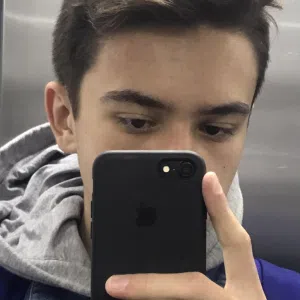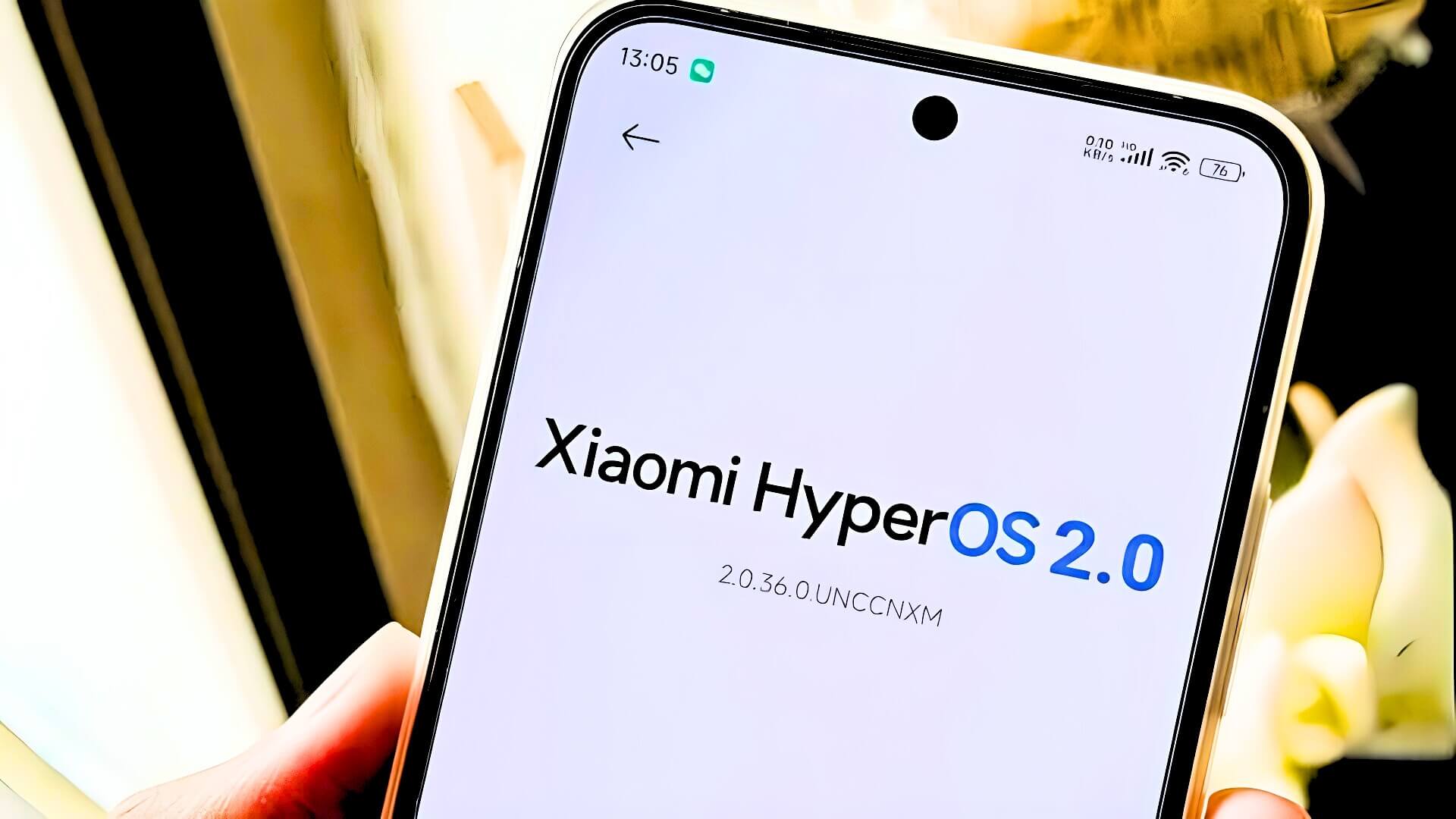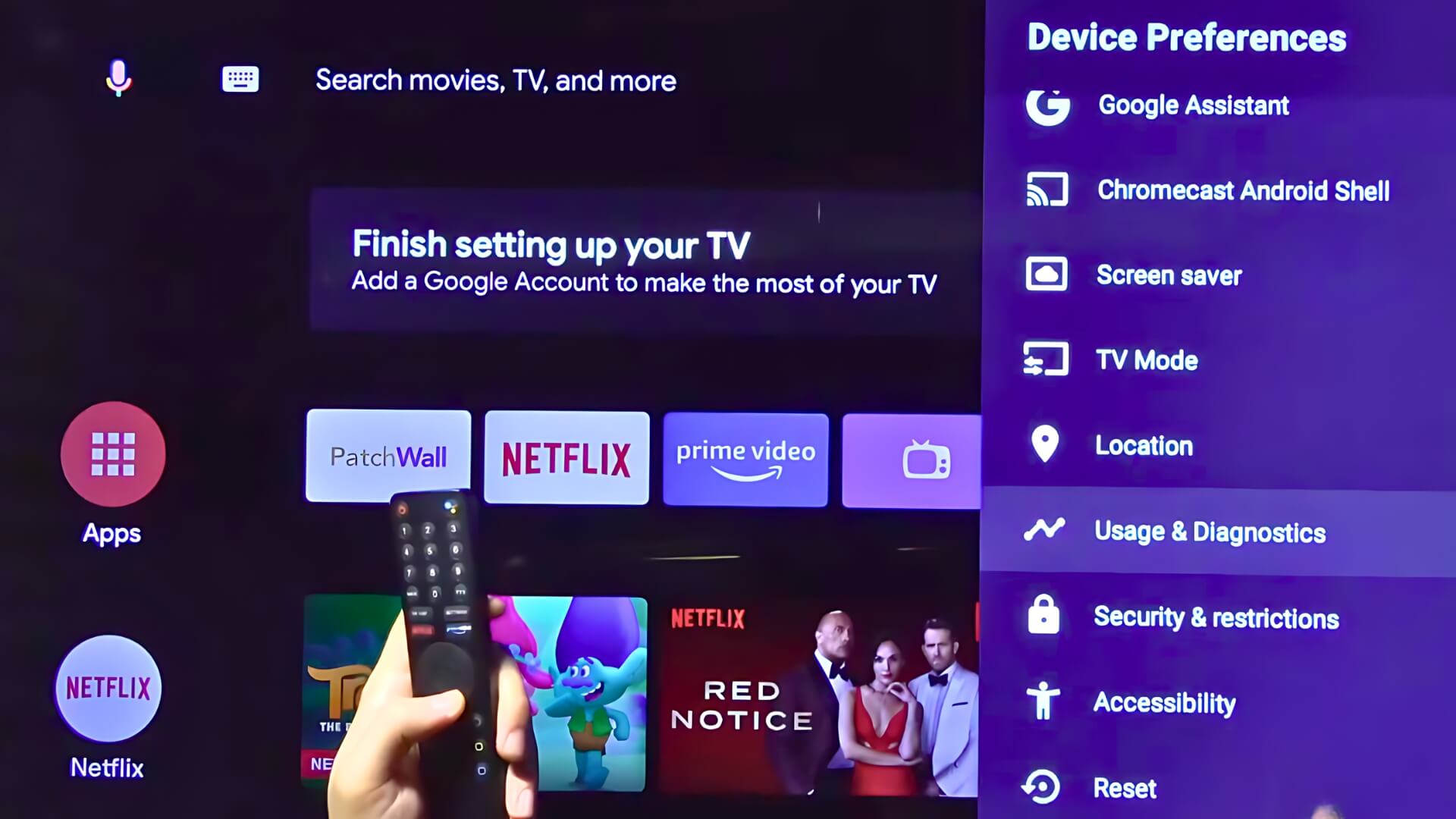When you open the notification panel on your smartphone or tablet, you may have seen a shadow of the time and battery sayings at the top of the screen. If you switch to another screen after having the keyboard open for a long time, you may notice that the keyboard trace remains on the screen for a while. This problem, which is particularly common on devices with IPS screens, is commonly referred to as a “ghost screen”. Did you know that this is a problem and that there are solutions to prevent it?
Screen ghosting, also known as ghost screen, is a problem that occurs on some smartphones and tablets depending on the screen technology. This problem, which is caused by the temperature rise of the screen due to the heating of the phone, has been experienced by many users of Xiaomi smartphones with IPS screens. The ghost screen problem may not only be due to excessive heat, but also due to reasons related to the manufacturer of the screen used. However, this problem does not cause serious damage to your screen. Things that remain fixed on the screen for a certain period of time (Clock, battery indicator, keyboard) can create marks on your screen.
There are many manufacturers of IPS screens. Popular smartphone brands often use screens from the manufacturers Tianma, BOE or CSOT (TCL/Huaxing). The screen brands with the most problems with ghosting are Tianma > BOE > CSOT, in that order. If you buy a brand new device, it is not possible to access the technical details of the screen used. However, if you buy a second-hand smartphone or tablet, it is possible to find out the brand of the screen used via Device Info HW if Magisk is installed on the device.
How to fix Ghost Screen / OLED Burn-in?
It is possible for ghosting to occur on OLED/AMOLED screens, but in most cases burn-in problems occur on such screens instead of ghosting. OLED screens can leave permanent stains on your screen when exposed to excessive heat and it is unlikely that you will be able to remove these stains. Playing “AMOLED burn-in fix” videos on YouTube on your device for an extended period of time may work to a certain extent. It is not a permanent solution. You may think that you have removed the stains on your screen, but after a short time the stains may reappear on your screen. These videos can also work on LCD screens that have yellowed in certain areas of the screen.
The permanent solution to a ghost screen is to replace your screen with a new original screen. If your smartphone or tablet is covered by the manufacturer’s warranty, you can contact your nearest technical service and request a repair of your phone. If it is not covered by the warranty, you must purchase an original screen and replace it. If you install a replica screen, you will experience the same problem again in a short time.
Moreover, apart from the ghosting problem, many other things like the lack of responsiveness of your screen, low brightness and screen shattering at the slightest shock are the major problems of replica screens. After replacing it with a new original screen, set the light tone to warm tones in the settings and do not expose the screen to high temperatures. This way you can protect your phone from a ghost screen.