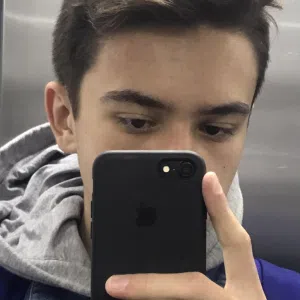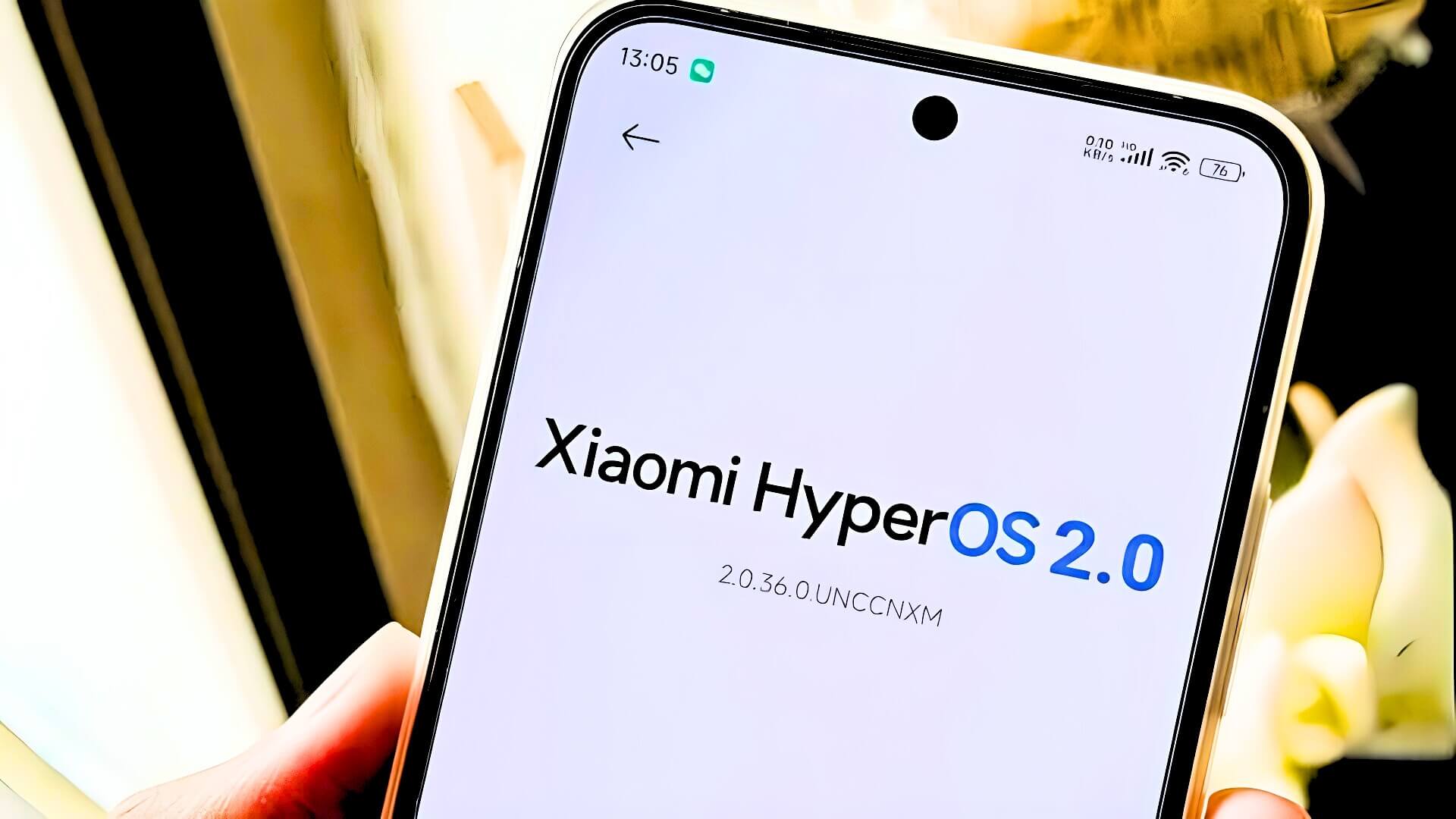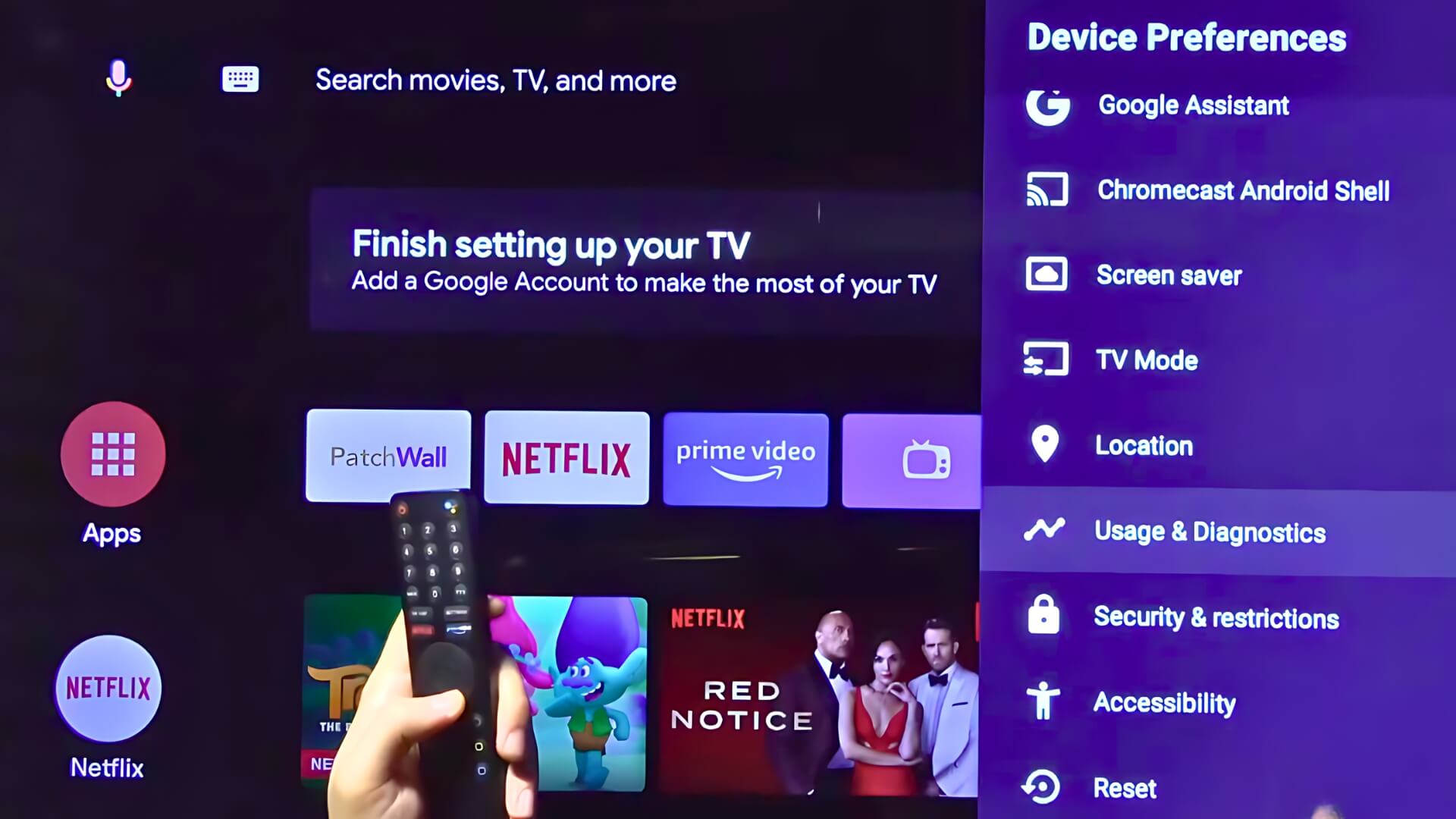Although iPhone and Android devices basically use the same instruction set and similar hardware technologies, you cannot install iOS on Android devices because they have different software infrastructures and iOS is a closed-source operating system. However, it is possible to install Android on the iPhone through a jailbreak. Third-party developers have succeeded in getting Android source codes to run on the iPhone 7.
The Sandcastle project was implemented in a joint development process by Corellium, axi0mx and the PongoOS team. The development team published all the source codes required to run Android on the iPhone on GitHub and tested many Apple models from the iPhone 6 to iPhone 11 series. Although using Android on iPhone is not a good choice for daily use, the implementation of this project is a great development.
Android works best on the iPhone 7 and iPhone 7 Plus. You can boot Android on the iPhone 7 and perform basic functions. Since there are no drivers compatible with the iPhone in the Android source codes, the developers have developed new drivers. GPU, sound, network and camera do not work on the standard and Plus models of the iPhone 7. Due to the missing GPU driver, there may be delays in graphical operations.
When installing Android on an iPhone, you can install Android by creating free space on the device without deleting the iOS system files. Although this process is not permanent, it is possible to revert to iOS if you restart your device.
How to install Android on iPhone with Project Sandcastle?
You will need a computer with macOS installed to perform the operations. Next, you need to install Checkra1n jailbreak on your device. Download Checkra1n and copy the file “Checkra1n.app” to the “/Applications” directory. Then connect your phone to your computer and start the application. After the process is complete, you have successfully jailbroken your device
To install Android, download the files from Project Sandcastle website to your computer and run the file “setup_mac.sh” with the command “./setup_mac.sh” via the terminal while your phone is connected to the computer. Put your phone into DFU mode and wait until the process is complete.
If you have successfully completed the requirements, you have successfully installed Android on your iPhone. Since Android does not have the Google Play Store, you can install applications via ADB. Download the APK file of an ArmV8 supported application to your computer and install it with the command “adb install /path/to/downloaded/app.apk” via the terminal on your phone.
Conclusion
Running Android on an iPhone is not ideal for daily use, but if you want to experience Android or test an Android app, you can install it. Project Sandcastle has proven that you can bypass the iPhone’s hardware and software protections by running Android on the iPhone.